Real time example of queue collection class in c#:-
Here is one simple real-time working example where a Queue class can be used.
When you walk into a bank or a passport office, you will collect a token and wait in the queue for your token number to be called. From the application perspective, when a token is issued, the token number will be added to the end of the Queue. When a representative at the counter is available to server a customer, he will push the "Next" button and the token number that is present at the beginning of the queue, will be dequeued. So, this is one example, where a Queue collection class can be effectively used.
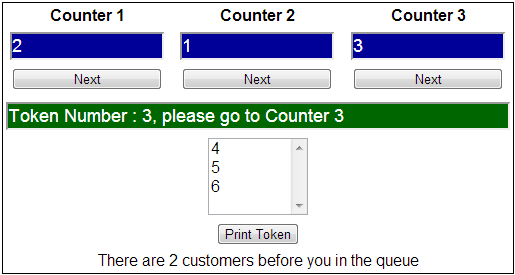
When you walk into a bank or a passport office, you will collect a token and wait in the queue for your token number to be called. From the application perspective, when a token is issued, the token number will be added to the end of the Queue. When a representative at the counter is available to server a customer, he will push the "Next" button and the token number that is present at the beginning of the queue, will be dequeued. So, this is one example, where a Queue collection class can be effectively used.
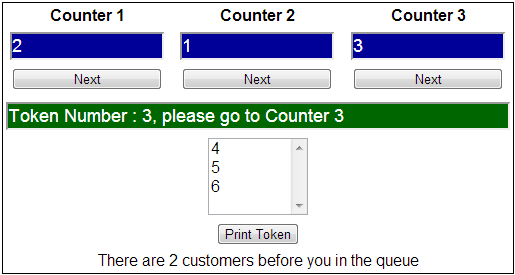
WebForm1.aspx <table style="border:1px solid black; font-family:Arial; text-align:center"> <tr> <td> <b>Counter 1</b> </td> <td> <b>Counter 2</b> </td> <td> <b>Counter 3</b> </td> </tr> <tr> <td> <asp:TextBox ID="txtCounter1" Width="150px" Font-Size="Large" runat="server" BackColor="#000099" ForeColor="White"> </asp:TextBox> </td> <td> <asp:TextBox ID="txtCounter2" Width="150px" Font-Size="Large" runat="server" BackColor="#000099" ForeColor="White"> </asp:TextBox> </td> <td> <asp:TextBox ID="txtCounter3" Width="150px" Font-Size="Large" runat="server" BackColor="#000099" ForeColor="White"> </asp:TextBox> </td> </tr> <tr> <td> <asp:Button ID="btnCounter1" Width="150px" runat="server" Text="Next" onclick="btnCounter1_Click" /> </td> <td> <asp:Button ID="btnCounter2" Width="150px" runat="server" Text="Next" onclick="btnCounter2_Click" /> </td> <td> <asp:Button ID="btnCounter3" Width="150px" runat="server" Text="Next" onclick="btnCounter3_Click" /> </td> </tr> <tr> <td colspan="3"> <asp:TextBox ID="txtNextToken" Font-Size="Large" Width="500px" runat="server" BackColor="#003300" ForeColor="White"> </asp:TextBox> </td> </tr> <tr> <td colspan="3"> <asp:ListBox ID="listTokens" Width="100px" Font-Size="Medium" runat="server"> </asp:ListBox> </td> </tr> <tr> <td colspan="3"> <asp:Button ID="btnPrintToken" runat="server" Text="Print Token" onclick="btnPrintToken_Click" /> </td> </tr> <tr> <td colspan="3"> <asp:Label ID="lblCurrentStatus" runat="server" Font-Size="Medium"> </asp:Label> </td> </tr> </table> WebForm1.aspx.cs public partial class WebForm1 : System.Web.UI.Page { protected void Page_Load(object sender, EventArgs e) { if (Session["TokenQueue"] == null) { Queue<int> tok </tr> </table> //---------------------WebForm1.aspx.cs----------------------- WebForm1.aspx.cs Session["TokenQueue"] = tokenQueue; } } protected void btnCounter1_Click(object sender, EventArgs e) { ServerNextCustomer(txtCounter1, 1); } protected void btnCounter2_Click(object sender, EventArgs e) { ServerNextCustomer(txtCounter2, 2); } protected void btnCounter3_Click(object sender, EventArgs e) { ServerNextCustomer(txtCounter3, 3); } protected void btnPrintToken_Click(object sender, EventArgs e) { Queue<int> tokenQueue = (Queue<int>)Session["TokenQueue"]; lblCurrentStatus.Text = "There are " + tokenQueue.Count.ToString() + " customers before you in the queue"; if (Session["lastTokenNumberIssued"] == null) { Session["lastTokenNumberIssued"] = 0; } int nextTokenNumberToIssue = (int)Session["lastTokenNumberIssued"] + 1; Session["lastTokenNumberIssued"] = nextTokenNumberToIssue; tokenQueue.Enqueue(nextTokenNumberToIssue); AddTokenNumbersToListBox(tokenQueue); } private void AddTokenNumbersToListBox(Queue<int> tokenQueue) { listTokens.Items.Clear(); foreach (int token in tokenQueue) { listTokens.Items.Add(token.ToString()); } } private void ServerNextCustomer(TextBox textBox, int counterNumnber) { Queue<int> tokenQueue = (Queue<int>)Session["TokenQueue"]; if (tokenQueue.Count > 0) { int tokenNumberToBeServed = tokenQueue.Dequeue(); textBox.Text = tokenNumberToBeServed.ToString(); txtNextToken.Text = "Token Number : " + tokenNumberToBeServed.ToString() + ", please go to Counter " + counterNumnber.ToString(); AddTokenNumbersToListBox(tokenQueue); } else { textBox.Text = "No cutomers in Queue"; } } }