DropDownList in GridView
The GridView allows editing on a row-by-row basis. In the previous lesson we saw how to edit a Gridview using SqlDataSource.
Edit GridView
In this chapter, we are going add a DropDownList in the gridview control.
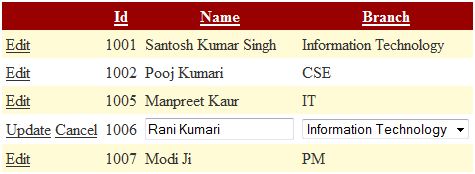
In this article I have used SQL SERVER database for sample data.
Before you start to generate GridView in your asp file, you should create a ConnectionString in your web.Config File. Double click the web.config file on the right hand side of the Visual Studio and add the following connectionstring code in that file.
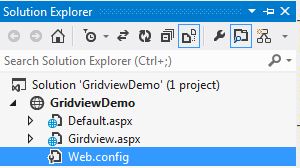
After setting the cpnnectionstring, we are going to bind the DropDownList to the city column of the stores table in the pubs database from default.aspx. In order to bind a DropDownList, we need a DropDownList control and an SqlDataSource to connect the datafield to the database. The following code create a TemplateField for city column in the webpage.
Also we need another SqlDataSource to connect the DropDownList to the database.
Full source code of Default.aspx:-
Edit GridView
In this chapter, we are going add a DropDownList in the gridview control.
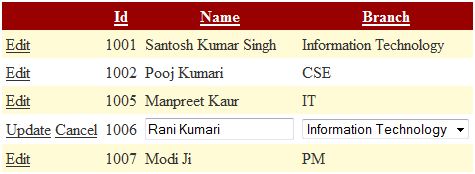
In this article I have used SQL SERVER database for sample data.
Create table tblRecord ( Id int primary key, Name varchar(200),Branch varchar(50) ) --Insert some record
Before you start to generate GridView in your asp file, you should create a ConnectionString in your web.Config File. Double click the web.config file on the right hand side of the Visual Studio and add the following connectionstring code in that file.
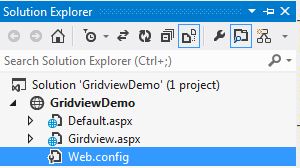
Web.Config File
<?xml version="1.0"?> <configuration> <connectionStrings> <add name="dbSantoshTestConnectionString" connectionString="Data Source=PS-PC\SANTOSH;Initial Catalog=dbSantoshTest;Integrated Security=True" providerName="System.Data.SqlClient" /> </connectionStrings> </configuration>
After setting the cpnnectionstring, we are going to bind the DropDownList to the city column of the stores table in the pubs database from default.aspx. In order to bind a DropDownList, we need a DropDownList control and an SqlDataSource to connect the datafield to the database. The following code create a TemplateField for city column in the webpage.
<asp:TemplateField HeaderText="Branch" SortExpression="Branch"> <EditItemTemplate> <asp:DropDownList ID="DropDownList1" runat="server" DataSourceID="SqlDataSource2" DataTextField="Branch" DataValueField="Branch" SelectedValue='<%# Bind("Branch") %>'> </asp:DropDownList> </EditItemTemplate> <ItemTemplate> <asp:Label ID="Label1" runat="server" Text='<%# Bind("Branch") %>'></asp:Label></ItemTemplate></asp:TemplateField>
Also we need another SqlDataSource to connect the DropDownList to the database.
<asp:SqlDataSource ID="SqlDataSource2" runat="server" ConnectionString="<%$ ConnectionStrings:dbSantoshTestConnectionString %>" SelectCommand="SELECT DISTINCT [Branch] FROM [tblRecord]"></asp:SqlDataSource>
Full source code of Default.aspx:-
<%@ Page Language="C#" AutoEventWireup="true" CodeFile="Default2.aspx.cs" Inherits="Default2" %> <!DOCTYPE html> <html xmlns="http://www.w3.org/1999/xhtml"> <head runat="server"> <title></title> </head> <body> <form id="form1" runat="server"> <div> <asp:GridView ID="GridView1" runat="server" AutoGenerateColumns="False" AutoGenerateEditButton="True" AllowSorting="True" DataSourceID="SqlDataSource1" AllowPaging="True" DataKeyNames="Id" CellPadding="4" ForeColor="#333333" GridLines="None"> <AlternatingRowStyle BackColor="White" /> <Columns> <asp:BoundField DataField="Id" HeaderText="Id" ReadOnly="True" SortExpression="Id" /> <asp:BoundField DataField="Name" HeaderText="Name" SortExpression="Name" /> <asp:TemplateField HeaderText="Branch" SortExpression="Branch"> <EditItemTemplate> <asp:DropDownList ID="DropDownList2" runat="server" DataSourceID="SqlDataSource2" DataTextField="Branch" DataValueField="Branch" SelectedValue='<%# Bind("Branch") %>'> </asp:DropDownList> </EditItemTemplate> <ItemTemplate> <asp:Label ID="Label2" runat="server" Text='<%# Bind("Branch") %>'></asp:Label> </ItemTemplate> </asp:TemplateField> </Columns> <FooterStyle BackColor="#990000" Font-Bold="True" ForeColor="White" /> <HeaderStyle BackColor="#990000" Font-Bold="True" ForeColor="White" /> <PagerStyle BackColor="#FFCC66" ForeColor="#333333" HorizontalAlign="Center" /> <RowStyle BackColor="#FFFBD6" ForeColor="#333333" /> <SelectedRowStyle BackColor="#FFCC66" Font-Bold="True" ForeColor="Navy" /> <SortedAscendingCellStyle BackColor="#FDF5AC" /> <SortedAscendingHeaderStyle BackColor="#4D0000" /> <SortedDescendingCellStyle BackColor="#FCF6C0" /> <SortedDescendingHeaderStyle BackColor="#820000" /> </asp:GridView> <asp:SqlDataSource ID="SqlDataSource1" runat="server" ConnectionString="<%$ ConnectionStrings:dbSantoshTestConnectionString %>" SelectCommand="SELECT * FROM [tblRecord]" UpdateCommand="UPDATE [tblRecord] SET [Name] = @Name , [Branch] = @Branch WHERE [Id] = @Id" > </asp:SqlDataSource> </div> <asp:SqlDataSource ID="SqlDataSource3" runat="server" ConnectionString="<%$ ConnectionStrings:dbSantoshTestConnectionString %>" SelectCommand="SELECT DISTINCT [Branch] FROM [tblRecord]"></asp:SqlDataSource> </form> </body> </html>