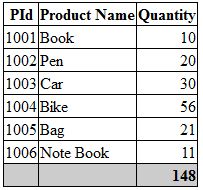GridView summary on Footer
In Asp.Net GridView, displaying summary data is a common report requirement. In usual situations we have to display the total value of all gridrows in the Footer row. We can include this footer row in GridView in a simple way.
Default.aspx code:-
Default.aspx.cs code:-
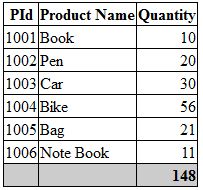
Default.aspx code:-
<%@ Page Language="C#" AutoEventWireup="true" CodeFile="Default.aspx.cs" Inherits="Default" %> <!DOCTYPE html> <html xmlns="http://www.w3.org/1999/xhtml"> <head runat="server"> <title></title> </head> <body> <form id="form1" runat="server"> <div> <asp:GridView ID="gvDetail" runat="server" AutoGenerateColumns="false" ShowFooter="true" OnRowDataBound="gvDetail_RowDataBound"> <Columns> <asp:BoundField DataField="PId" HeaderText="PId" /> <asp:BoundField DataField="PName" HeaderText="Product Name" /> <asp:TemplateField HeaderText="Quantity"> <ItemTemplate> <div style="text-align: right;"> <asp:Label ID="lblqty" runat="server" Text='<%# Eval("Quantity") %>' /> </div> </ItemTemplate> <FooterTemplate> <div style="text-align: right;"> <asp:Label ID="lblTotalqty" runat="server" /> </div> </FooterTemplate> </asp:TemplateField> </Columns> <FooterStyle BackColor="#cccccc" Font-Bold="True" ForeColor="Black" HorizontalAlign="Left" /> </asp:GridView> </div> </form> </body> </html>
Default.aspx.cs code:-
using System; using System.Collections.Generic; using System.Linq; using System.Web; using System.Web.UI; using System.Web.UI.WebControls; using System.Data.SqlClient; using System.Data; public partial class Default : System.Web.UI.Page { int total = 0; string connectionString = "Data Source=PS-PC\\SANTOSH;Initial Catalog=dbSantoshTest;Integrated Security=True"; protected void Page_Load(object sender, EventArgs e) { if (!IsPostBack) { loadRecord(); } } protected void loadRecord() { SqlConnection con = new SqlConnection(connectionString); con.Open(); SqlCommand cmd = new SqlCommand("Select * from tblProduct", con); SqlDataAdapter da = new SqlDataAdapter(cmd); DataSet ds = new DataSet(); da.Fill(ds); int count = ds.Tables[0].Rows.Count; con.Close(); if (ds.Tables[0].Rows.Count > 0) { gvDetail.DataSource = ds; gvDetail.DataBind(); } else { ds.Tables[0].Rows.Add(ds.Tables[0].NewRow()); gvDetail.DataSource = ds; gvDetail.DataBind(); int columncount = gvDetail.Rows[0].Cells.Count; } } protected void gvDetail_RowDataBound(object sender, GridViewRowEventArgs e) { if (e.Row.RowType == DataControlRowType.DataRow) { Label lblqy = (Label)e.Row.FindControl("lblqty"); int qty = Int32.Parse(lblqy.Text); total = total + qty; } if (e.Row.RowType == DataControlRowType.Footer) { Label lblTotalqty = (Label)e.Row.FindControl("lblTotalqty"); lblTotalqty.Text = total.ToString(); } } }