Question:31
You are developing an application that applies a set of governance policies for internal and external services, as well as for applications.
You develop a stateful ASP.NET Core 2.1 web application named PolicyApp and deploy it to an Azure App Service Web App. The PolicyApp reacts to events from
Azure Event Grid and performs policy actions based on those events.
You have the following requirements:
✑ Authentication events must be used to monitor users when they sign in and sign out.
✑ All authentication events must be processed by PolicyApp.
✑ Sign outs must be processed as fast as possible.
What should you do?
- A. Create a new Azure Event Grid subscription for all authentication events. Use the subscription to process sign-out events.
- B. Create a separate Azure Event Grid handler for sign-in and sign-out events.
- C. Create separate Azure Event Grid topics and subscriptions for sign-in and sign-out events.
- D. Add a subject prefix to sign-out events. Create an Azure Event Grid subscription. Configure the subscription to use the subjectBeginsWith filter.
https://docs.microsoft.com/en-us/azure/event-grid/subscription-creation-schema
Question:32
You are developing a C++ application that compiles to a native application named process.exe. The application accepts images as input and returns images in one of the following image formats: GIF, PNG, or JPEG.
You must deploy the application as an Azure Function.
You need to configure the function and host json files.
How should you complete the json files? To answer, select the appropriate options in the answer area.
NOTE: Each correct selection is worth one point.
Hot Area:
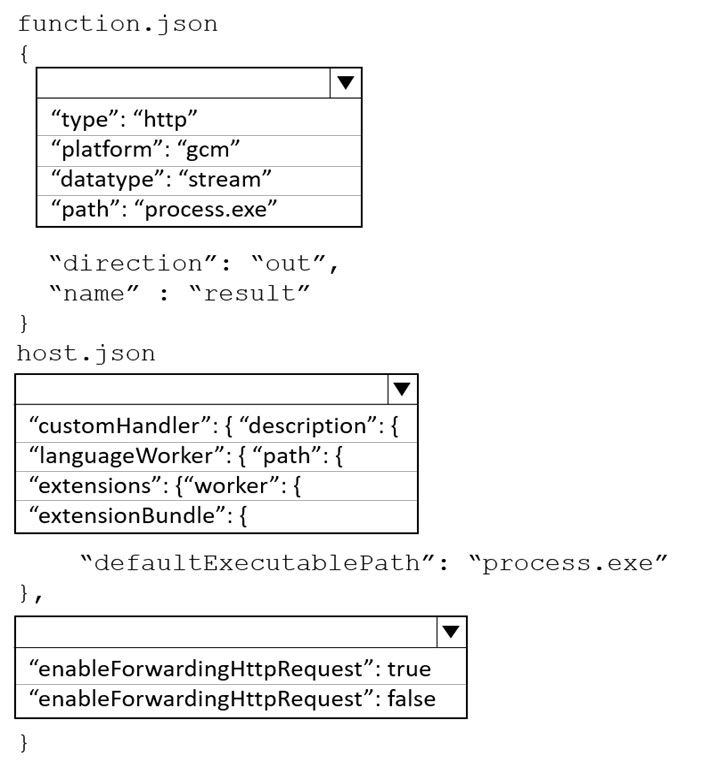
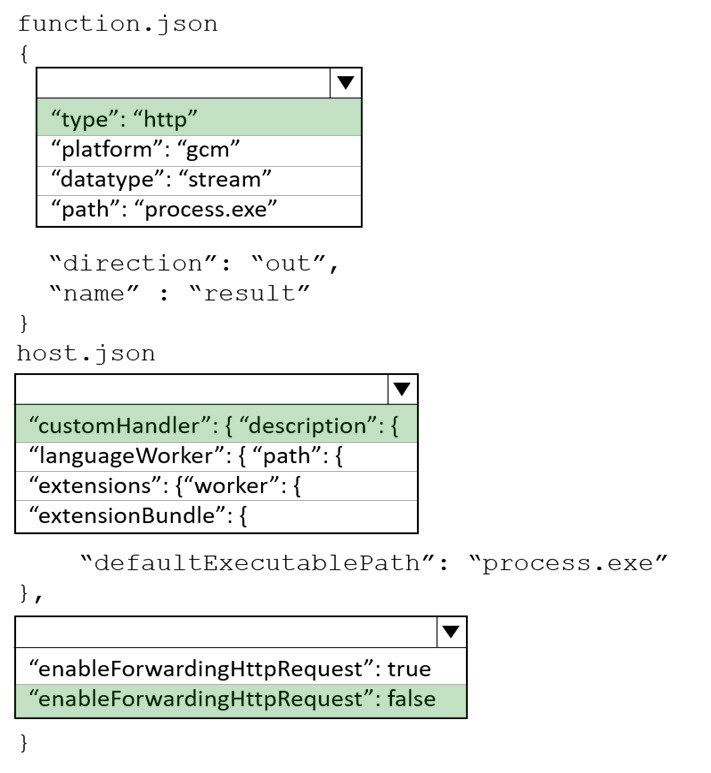
Box 1: "type": "http"
Box 2: "customHandler": { "description":{
A custom handler is defined by configuring the host.json file with details on how to run the web server via the customHandler section.
The customHandler section points to a target as defined by the defaultExecutablePath.
Example:
"customHandler": {
"description": {
"defaultExecutablePath": "handler.exe"
Box 3: "enableForwardingHttpRequest": false
Incorrect:
For HTTP-triggered functions with no additional bindings or outputs, you may want your handler to work directly with the HTTP request and response instead of the custom handler request and response payloads. This behavior can be configured in host.json using the enableForwardingHttpRequest setting.
At the root of the app, the host.json file is configured to run handler.exe and enableForwardingHttpRequest is set to true.
Reference:
https://docs.microsoft.com/en-us/azure/azure-functions/functions-custom-handlers
Topic 2 - Question Set 2
Question:33
You are implementing a software as a service (SaaS) ASP.NET Core web service that will run as an Azure Web App. The web service will use an on-premises
SQL Server database for storage. The web service also includes a WebJob that processes data updates. Four customers will use the web service.
✑ Each instance of the WebJob processes data for a single customer and must run as a singleton instance.
✑ Each deployment must be tested by using deployment slots prior to serving production data.
✑ Azure costs must be minimized.
✑ Azure resources must be located in an isolated network.
You need to configure the App Service plan for the Web App.
How should you configure the App Service plan? To answer, select the appropriate settings in the answer area.
NOTE: Each correct selection is worth one point.
Hot Area:
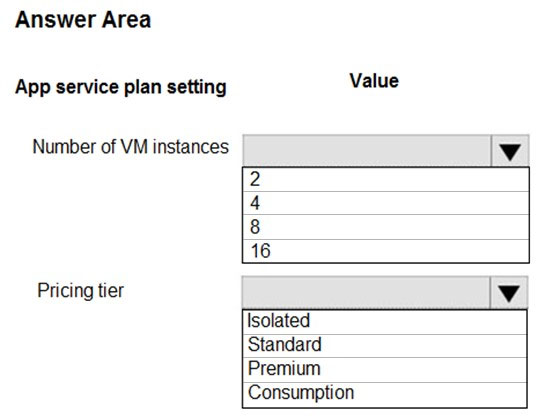
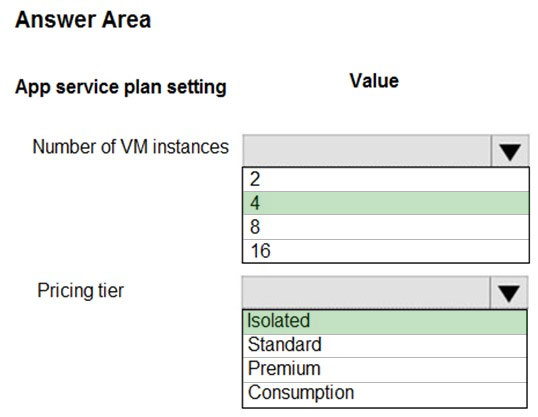
Number of VM instances: 4 -
You are not charged extra for deployment slots.
Pricing tier: Isolated -
The App Service Environment (ASE) is a powerful feature offering of the Azure App Service that gives network isolation and improved scale capabilities. It is essentially a deployment of the Azure App Service into a subnet of a customer's Azure Virtual Network (VNet).
Reference:
https://azure.microsoft.com/sv-se/blog/announcing-app-service-isolated-more-power-scale-and-ease-of-use/
Question:34
You are a developer for a software as a service (SaaS) company that uses an Azure Function to process orders. The Azure Function currently runs on an Azure
Function app that is triggered by an Azure Storage queue.
You are preparing to migrate the Azure Function to Kubernetes using Kubernetes-based Event Driven Autoscaling (KEDA).
You need to configure Kubernetes Custom Resource Definitions (CRD) for the Azure Function.
Which CRDs should you configure? To answer, drag the appropriate CRD types to the correct locations. Each CRD type may be used once, more than once, or not at all. You may need to drag the split bar between panes or scroll to view content.
NOTE: Each correct selection is worth one point.
Select and Place:
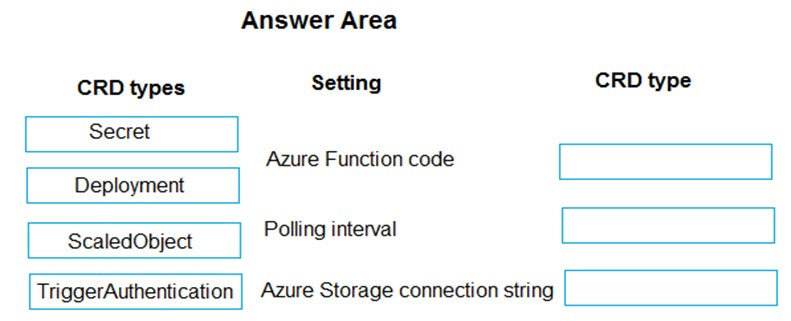
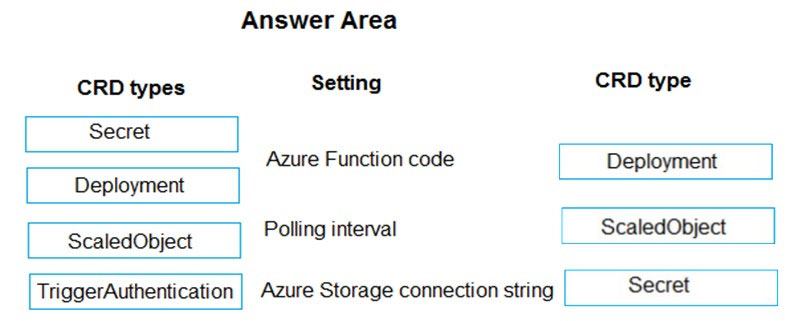
Box 1: Deployment -
To deploy Azure Functions to Kubernetes use the func kubernetes deploy command has several attributes that directly control how our app scales, once it is deployed to Kubernetes.
Box 2: ScaledObject -
With --polling-interval, we can control the interval used by KEDA to check Azure Service Bus Queue for messages.
Example of ScaledObject with polling interval
apiVersion: keda.k8s.io/v1alpha1
kind: ScaledObject
metadata:
name: transformer-fn
namespace: tt
labels:
deploymentName: transformer-fn
spec:
scaleTargetRef:
deploymentName: transformer-fn
pollingInterval: 5
minReplicaCount: 0
maxReplicaCount: 100
Box 3: Secret -
Store connection strings in Kubernetes Secrets.
Example: to create the Secret in our demo Namespace:
# create the k8s demo namespace
kubectl create namespace tt
# grab connection string from Azure Service Bus
KEDA_SCALER_CONNECTION_STRING=$(az servicebus queue authorization-rule keys list \
-g $RG_NAME \
--namespace-name $SBN_NAME \
--queue-name inbound \
-n keda-scaler \
--query "primaryConnectionString" \
-o tsv)
# create the kubernetes secret
kubectl create secret generic tt-keda-auth \
--from-literal KedaScaler=$KEDA_SCALER_CONNECTION_STRING \
--namespace tt
Reference:
https://www.thinktecture.com/en/kubernetes/serverless-workloads-with-keda/
Question:35
You are creating a CLI script that creates an Azure web app and related services in Azure App Service. The web app uses the following variables:
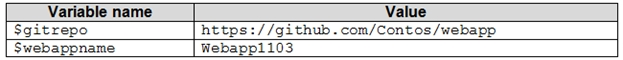
You need to automatically deploy code from GitHub to the newly created web app.
How should you complete the script? To answer, select the appropriate options in the answer area.
NOTE: Each correct selection is worth one point.
Hot Area:
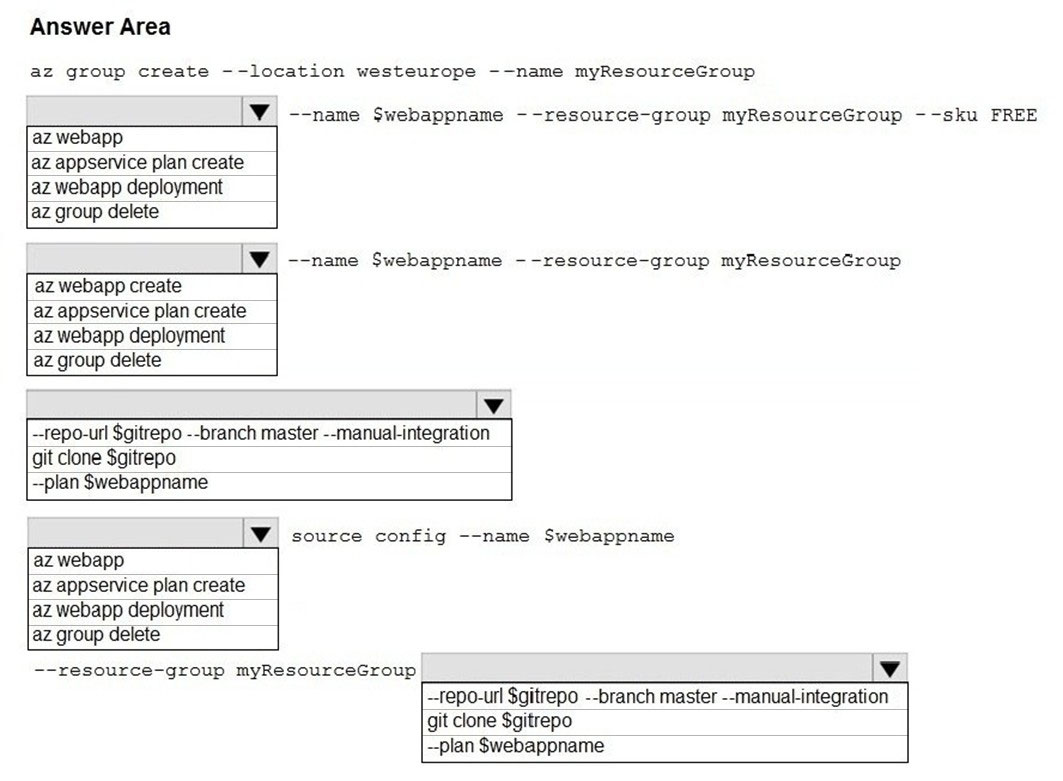
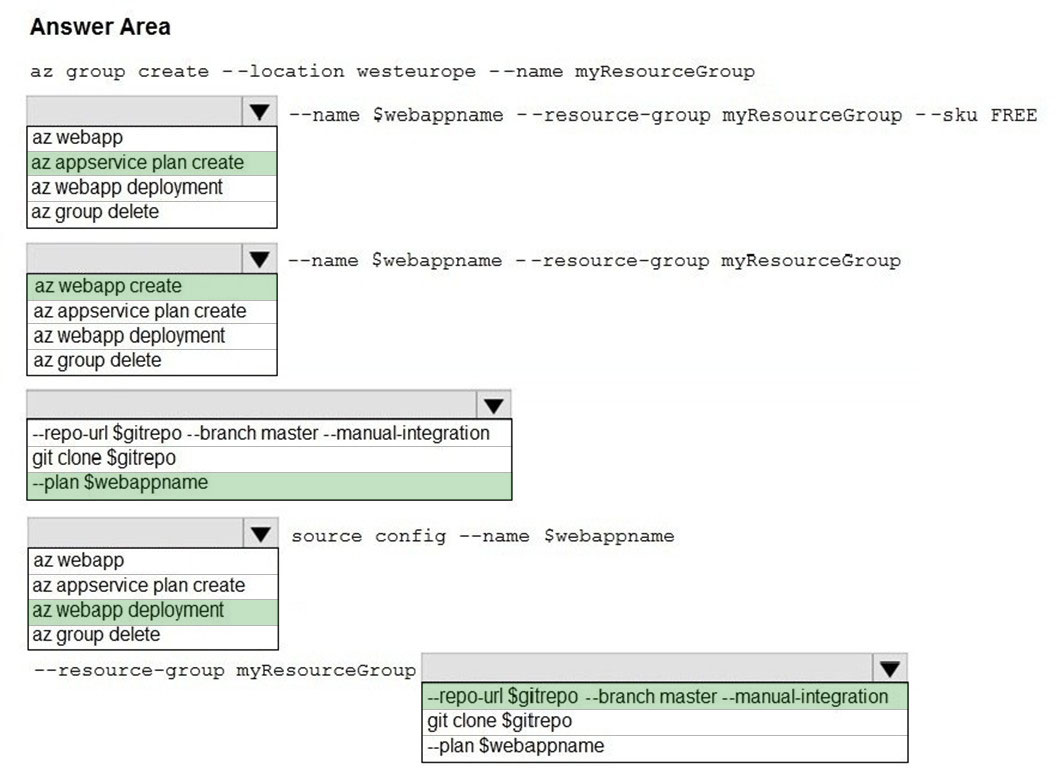
The azure group creates command successfully returns JSON result. Now we can use resource group to create a azure app service plan
Box 2: az webapp create -
Create a new web app..
Box 3: --plan $webappname -
..with the serviceplan we created in step 1.
Box 4: az webapp deployment -
Continuous Delivery with GitHub. Example:
az webapp deployment source config --name firstsamplewebsite1 --resource-group websites--repo-url $gitrepo --branch master --git-token $token
Box 5: --repo-url $gitrepo --branch master --manual-integration
Reference:
https://medium.com/@satish1v/devops-your-way-to-azure-web-apps-with-azure-cli-206ed4b3e9b1
Question:36
Note: This question is part of a series of questions that present the same scenario. Each question in the series contains a unique solution that might meet the stated goals. Some question sets might have more than one correct solution, while others might not have a correct solution.
After you answer a question in this section, you will NOT be able to return to it. As a result, these questions will not appear in the review screen.
You develop a software as a service (SaaS) offering to manage photographs. Users upload photos to a web service which then stores the photos in Azure
Storage Blob storage. The storage account type is General-purpose V2.
When photos are uploaded, they must be processed to produce and save a mobile-friendly version of the image. The process to produce a mobile-friendly version of the image must start in less than one minute.
You need to design the process that starts the photo processing.
Solution: Trigger the photo processing from Blob storage events.
Does the solution meet the goal?
- A. Yes
- B. No
Note: Azure Storage events allow applications to react to events. Common Blob storage event scenarios include image or video processing, search indexing, or any file-oriented workflow.
Events are pushed using Azure Event Grid to subscribers such as Azure Functions, Azure Logic Apps, or even to your own http listener.
However, the processing must start in less than one minute.
Note: Only storage accounts of kind StorageV2 (general purpose v2) and BlobStorage support event integration. Storage (general purpose v1) does not support integration with Event Grid.
Reference:
https://docs.microsoft.com/en-us/azure/storage/blobs/storage-blob-event-overview
Question:37
Note: This question is part of a series of questions that present the same scenario. Each question in the series contains a unique solution that might meet the stated goals. Some question sets might have more than one correct solution, while others might not have a correct solution.
After you answer a question in this section, you will NOT be able to return to it. As a result, these questions will not appear in the review screen.
You develop and deploy an Azure App Service API app to a Windows-hosted deployment slot named Development. You create additional deployment slots named Testing and Production. You enable auto swap on the Production deployment slot.
You need to ensure that scripts run and resources are available before a swap operation occurs.
Solution: Update the web.config file to include the applicationInitialization configuration element. Specify custom initialization actions to run the scripts.
Does the solution meet the goal?
- A. No
- B. Yes
Some apps might require custom warm-up actions before the swap. The applicationInitialization configuration element in web.config lets you specify custom initialization actions. The swap operation waits for this custom warm-up to finish before swapping with the target slot. Here's a sample web.config fragment.
<system.webServer>
<applicationInitialization>
<add initializationPage="/" hostName="[app hostname]" />
<add initializationPage="/Home/About" hostName="[app hostname]" />
</applicationInitialization>
</system.webServer>
Reference:
https://docs.microsoft.com/en-us/azure/app-service/deploy-staging-slots#troubleshoot-swaps
Question:38
Note: This question is part of a series of questions that present the same scenario. Each question in the series contains a unique solution that might meet the stated goals. Some question sets might have more than one correct solution, while others might not have a correct solution.
After you answer a question in this section, you will NOT be able to return to it. As a result, these questions will not appear in the review screen.
You develop and deploy an Azure App Service API app to a Windows-hosted deployment slot named Development. You create additional deployment slots named Testing and Production. You enable auto swap on the Production deployment slot.
You need to ensure that scripts run and resources are available before a swap operation occurs.
Solution: Enable auto swap for the Testing slot. Deploy the app to the Testing slot.
Does the solution meet the goal?
- A. No
- B. Yes
Note: Some apps might require custom warm-up actions before the swap. The applicationInitialization configuration element in web.config lets you specify custom initialization actions. The swap operation waits for this custom warm-up to finish before swapping with the target slot. Here's a sample web.config fragment.
<system.webServer>
<applicationInitialization>
<add initializationPage="/" hostName="[app hostname]" />
<add initializationPage="/Home/About" hostName="[app hostname]" />
</applicationInitialization>
</system.webServer>
Reference:
https://docs.microsoft.com/en-us/azure/app-service/deploy-staging-slots#troubleshoot-swaps
Question:39
Note: This question is part of a series of questions that present the same scenario. Each question in the series contains a unique solution that might meet the stated goals. Some question sets might have more than one correct solution, while others might not have a correct solution.
After you answer a question in this section, you will NOT be able to return to it. As a result, these questions will not appear in the review screen.
You develop and deploy an Azure App Service API app to a Windows-hosted deployment slot named Development. You create additional deployment slots named Testing and Production. You enable auto swap on the Production deployment slot.
You need to ensure that scripts run and resources are available before a swap operation occurs.
Solution: Disable auto swap. Update the app with a method named statuscheck to run the scripts. Re-enable auto swap and deploy the app to the Production slot.
Does the solution meet the goal?
- A. No
- B. Yes
Note: Some apps might require custom warm-up actions before the swap. The applicationInitialization configuration element in web.config lets you specify custom initialization actions. The swap operation waits for this custom warm-up to finish before swapping with the target slot. Here's a sample web.config fragment.
<system.webServer>
<applicationInitialization>
<add initializationPage="/" hostName="[app hostname]" />
<add initializationPage="/Home/About" hostName="[app hostname]" />
</applicationInitialization>
</system.webServer>
Reference:
https://docs.microsoft.com/en-us/azure/app-service/deploy-staging-slots#troubleshoot-swaps
Question:40
Note: This question is part of a series of questions that present the same scenario. Each question in the series contains a unique solution that might meet the stated goals. Some question sets might have more than one correct solution, while others might not have a correct solution.
After you answer a question in this section, you will NOT be able to return to it. As a result, these questions will not appear in the review screen.
You develop a software as a service (SaaS) offering to manage photographs. Users upload photos to a web service which then stores the photos in Azure
Storage Blob storage. The storage account type is General-purpose V2.
When photos are uploaded, they must be processed to produce and save a mobile-friendly version of the image. The process to produce a mobile-friendly version of the image must start in less than one minute.
You need to design the process that starts the photo processing.
Solution: Convert the Azure Storage account to a BlockBlobStorage storage account.
Does the solution meet the goal?
- A. Yes
- B. No
Azure Storage events allow applications to react to events. Common Blob storage event scenarios include image or video processing, search indexing, or any file- oriented workflow.
Note: Only storage accounts of kind StorageV2 (general purpose v2) and BlobStorage support event integration. Storage (general purpose v1) does not support integration with Event Grid.
Reference:
https://docs.microsoft.com/en-us/azure/storage/blobs/storage-blob-event-overview
Question:41
You are developing an Azure Web App. You configure TLS mutual authentication for the web app.
You need to validate the client certificate in the web app. To answer, select the appropriate options in the answer area.
NOTE: Each correct selection is worth one point.
Hot Area:
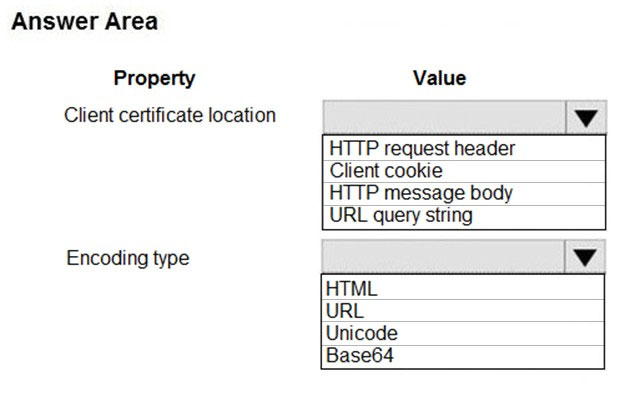
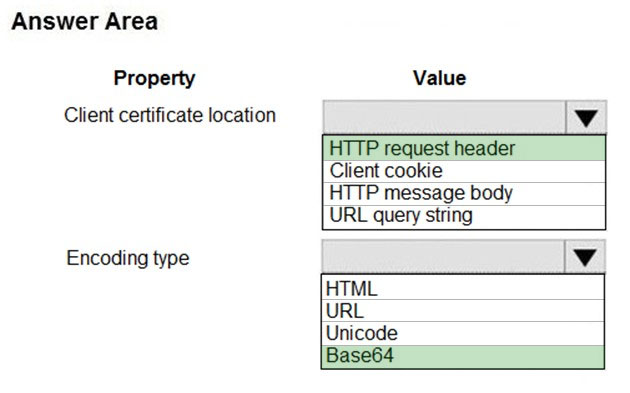
Accessing the client certificate from App Service.
If you are using ASP.NET and configure your app to use client certificate authentication, the certificate will be available through the HttpRequest.ClientCertificate property. For other application stacks, the client cert will be available in your app through a base64 encoded value in the "X-ARR-ClientCert" request header. Your application can create a certificate from this value and then use it for authentication and authorization purposes in your application.
Reference:
https://docs.microsoft.com/en-us/azure/app-service/app-service-web-configure-tls-mutual-auth
Question:42
You are developing a Docker/Go using Azure App Service Web App for Containers. You plan to run the container in an App Service on Linux. You identify a
Docker container image to use.
None of your current resource groups reside in a location that supports Linux. You must minimize the number of resource groups required.
You need to create the application and perform an initial deployment.
Which three Azure CLI commands should you use to develop the solution? To answer, move the appropriate commands from the list of commands to the answer area and arrange them in the correct order.
Select and Place:
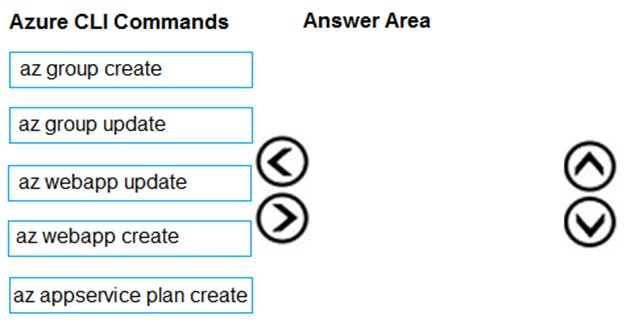
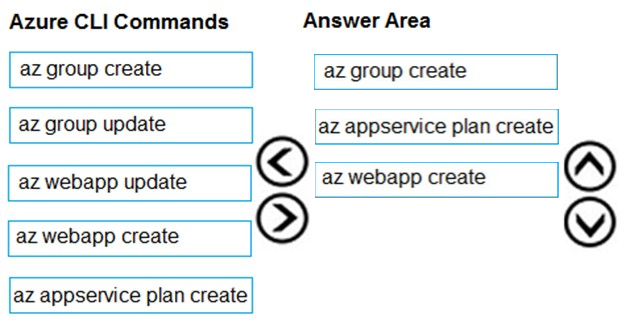
You can host native Linux applications in the cloud by using Azure Web Apps. To create a Web App for Containers, you must run Azure CLI commands that create a group, then a service plan, and finally the web app itself.
Step 1: az group create -
In the Cloud Shell, create a resource group with the az group create command.
Step 2: az appservice plan create
In the Cloud Shell, create an App Service plan in the resource group with the az appservice plan create command.
Step 3: az webapp create -
In the Cloud Shell, create a web app in the myAppServicePlan App Service plan with the az webapp create command. Don't forget to replace with a unique app name, and <docker-ID> with your Docker ID.
Reference:
https://docs.microsoft.com/mt-mt/azure/app-service/containers/quickstart-docker-go?view=sql-server-ver15
Question:43
Fourth Coffee has an ASP.NET Core web app that runs in Docker. The app is mapped to the www.fourthcoffee.com domain.
Fourth Coffee is migrating this application to Azure.
You need to provision an App Service Web App to host this docker image and map the custom domain to the App Service web app.
A resource group named FourthCoffeePublicWebResourceGroup has been created in the WestUS region that contains an App Service Plan named
AppServiceLinuxDockerPlan.
Which order should the CLI commands be used to develop the solution? To answer, move all of the Azure CLI commands from the list of commands to the answer area and arrange them in the correct order.
Select and Place:
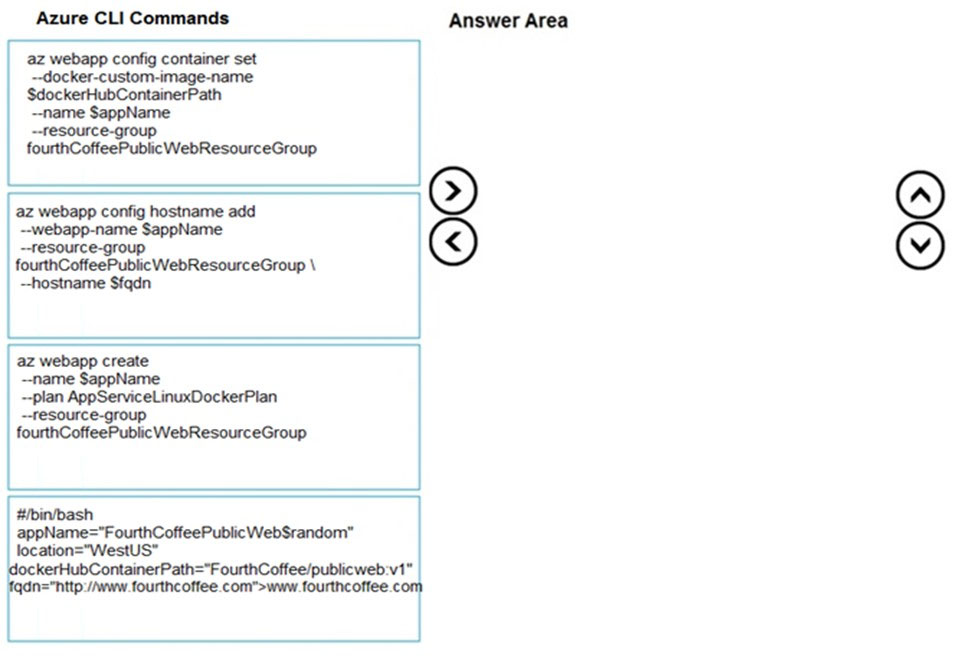
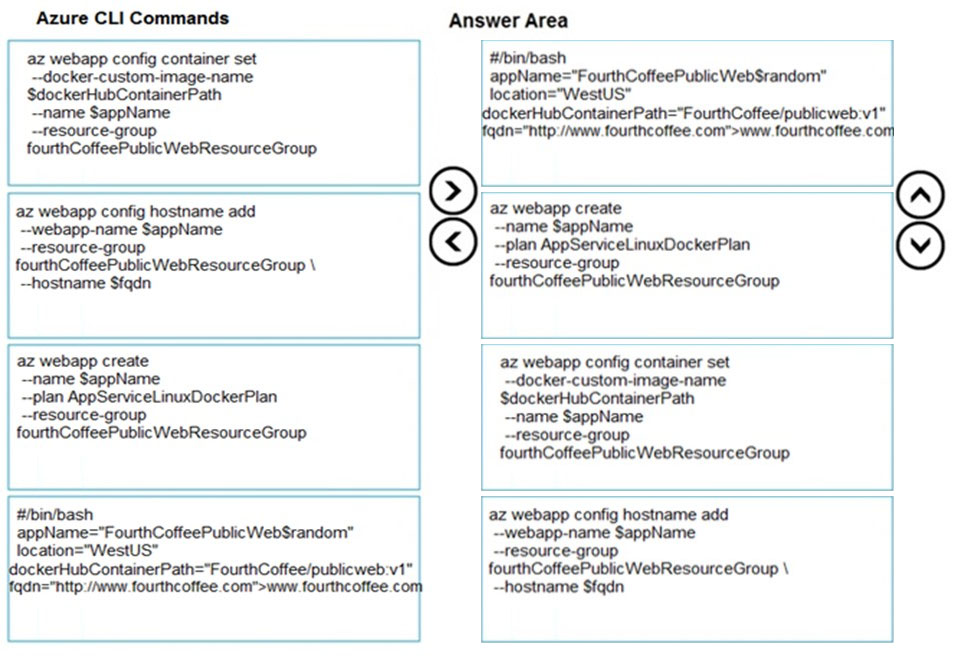
Step 1: #bin/bash -
The appName is used when the webapp-name is created in step 2.
Step 2: az webapp create -
Create a web app. In the Cloud Shell, create a web app in the myAppServicePlan App Service plan with the az webapp create command.
Step 3: az webapp config container set
In Create a web app, you specified an image on Docker Hub in the az webapp create command. This is good enough for a public image. To use a private image, you need to configure your Docker account ID and password in your Azure web app.
Step 4: az webapp config hostname add
The webapp-name is used when the webapp is created in step 2.
In the Cloud Shell, follow the az webapp create command with az webapp config container set.
Reference:
https://docs.microsoft.com/en-us/azure/app-service/containers/tutorial-custom-docker-image https://docs.microsoft.com/en-us/azure/app-service/tutorial-custom-container?pivots=container-linux https://docs.microsoft.com/en-us/azure/app-service/scripts/cli-configure-custom-domain
Question:44
You are developing a serverless Java application on Azure. You create a new Azure Key Vault to work with secrets from a new Azure Functions application.
The application must meet the following requirements:
✑ Reference the Azure Key Vault without requiring any changes to the Java code.
✑ Dynamically add and remove instances of the Azure Functions host based on the number of incoming application events.
✑ Ensure that instances are perpetually warm to avoid any cold starts.
✑ Connect to a VNet.
✑ Authentication to the Azure Key Vault instance must be removed if the Azure Function application is deleted.
You need to grant the Azure Functions application access to the Azure Key Vault.
Which three actions should you perform in sequence? To answer, move the appropriate actions from the list of actions to the answer area and arrange them in the correct order.
Select and Place:
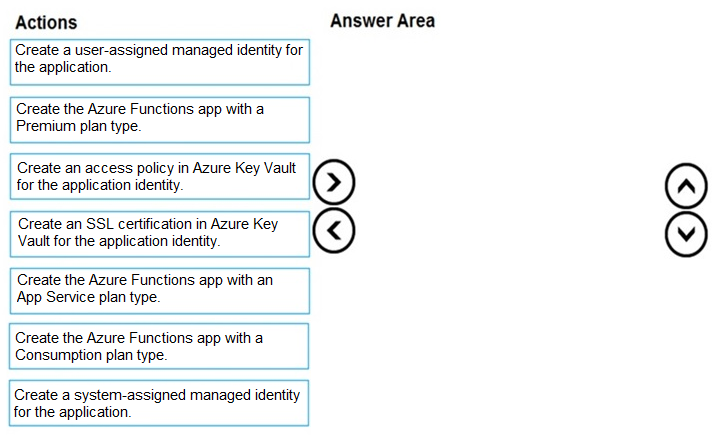
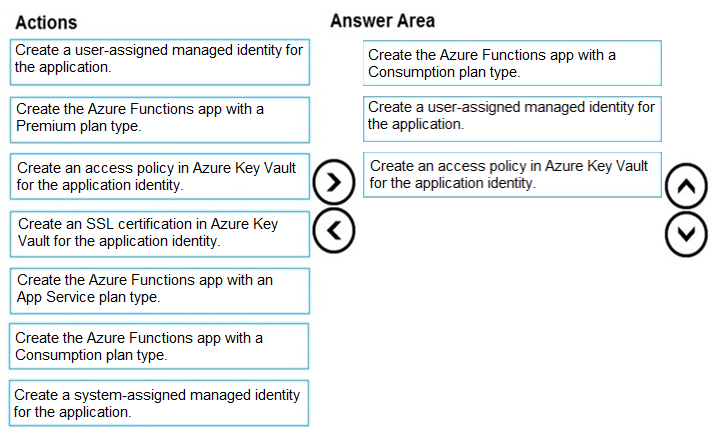
Step 1: Create the Azure Functions app with a Consumption plan type.
Use the Consumption plan for serverless.
Step 2: Create a system-assigned managed identity for the application.
Create a system-assigned managed identity for your application.
Key Vault references currently only support system-assigned managed identities. User-assigned identities cannot be used.
Step 3: Create an access policy in Key Vault for the application identity.
Create an access policy in Key Vault for the application identity you created earlier. Enable the "Get" secret permission on this policy. Do not configure the
"authorized application" or applicationId settings, as this is not compatible with a managed identity.
Reference:
https://docs.microsoft.com/en-us/azure/app-service/app-service-key-vault-references
Question:45
You develop a website. You plan to host the website in Azure. You expect the website to experience high traffic volumes after it is published.
You must ensure that the website remains available and responsive while minimizing cost.
You need to deploy the website.
What should you do?
- A. Deploy the website to a virtual machine. Configure the virtual machine to automatically scale when the CPU load is high.
- B. Deploy the website to an App Service that uses the Shared service tier. Configure the App Service plan to automatically scale when the CPU load is high.
- C. Deploy the website to a virtual machine. Configure a Scale Set to increase the virtual machine instance count when the CPU load is high.
- D. Deploy the website to an App Service that uses the Standard service tier. Configure the App Service plan to automatically scale when the CPU load is high.
Standard mode carries an enterprise-grade SLA (Service Level Agreement) of 99.9% monthly, even for sites with just one instance.
Standard mode runs on dedicated instances, making it different from the other ways to buy Windows Azure Web Sites.
Incorrect Answers:
B: Shared and Free modes do not offer the scaling flexibility of Standard, and they have some important limits.
Shared mode, just as the name states, also uses shared Compute resources, and also has a CPU limit. So, while neither Free nor Shared is likely to be the best choice for your production environment due to these limits.

