Topic 3 - Question Set3
Question:106
You are developing a solution to store documents in Azure Blob storage. Customers upload documents to multiple containers. Documents consist of PDF, CSV,
Microsoft Office format and plain text files.
The solution must process millions of documents across hundreds of containers. The solution must meet the following requirements:
✑ Documents must be categorized by a customer identifier as they are uploaded to the storage account.
✑ Allow filtering by the customer identifier.
✑ Allow searching of information contained within a document
✑ Minimize costs.
You create and configure a standard general-purpose v2 storage account to support the solution.
You need to implement the solution.
What should you implement? To answer, select the appropriate options in the answer area.
NOTE: Each correct selection is worth one point.
Hot Area:
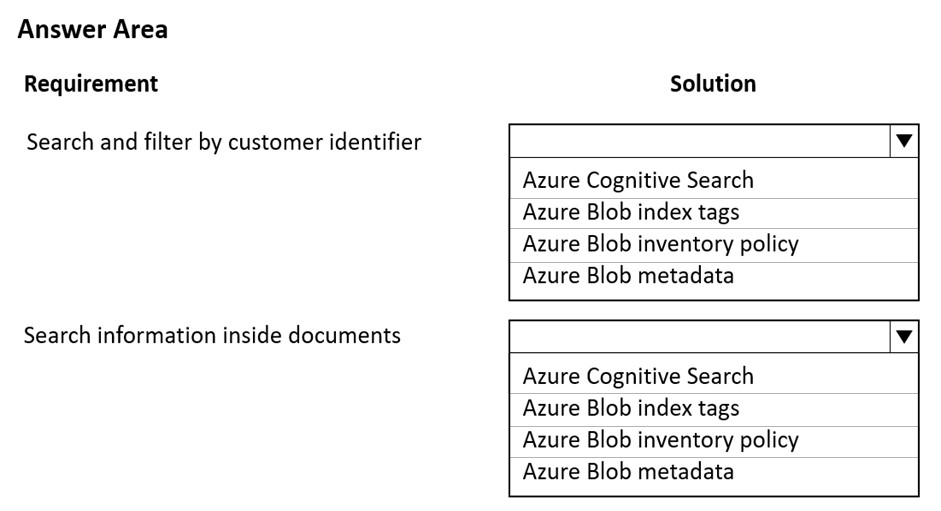
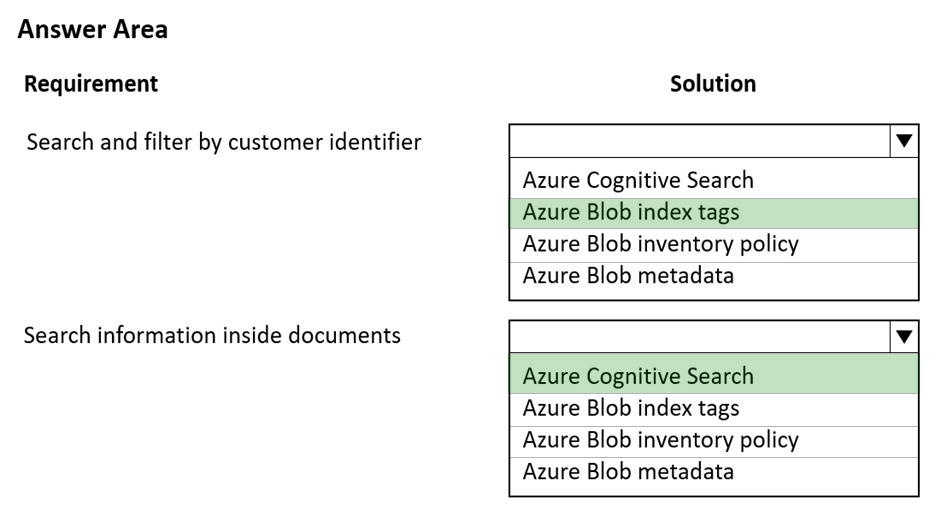
Box 1: Azure Blob index tags -
As datasets get larger, finding a specific object in a sea of data can be difficult. Blob index tags provide data management and discovery capabilities by using key- value index tag attributes. You can categorize and find objects within a single container or across all containers in your storage account. As data requirements change, objects can be dynamically categorized by updating their index tags. Objects can remain in-place with their current container organization.
Box 2: Azure Cognitive Search -
Only index tags are automatically indexed and made searchable by the native Blob Storage service. Metadata can't be natively indexed or searched. You must use a separate service such as Azure Search.
Azure Cognitive Search is the only cloud search service with built-in AI capabilities that enrich all types of information to help you identify and explore relevant content at scale. Use cognitive skills for vision, language, and speech, or use custom machine learning models to uncover insights from all types of content.
Reference:
https://docs.microsoft.com/en-us/azure/storage/blobs/storage-manage-find-blobs https://azure.microsoft.com/en-us/services/search/
Question:107
You are developing a web application by using the Azure SDK. The web application accesses data in a zone-redundant BlockBlobStorage storage account.
The application must determine whether the data has changed since the application last read the data. Update operations must use the latest data changes when writing data to the storage account.
You need to implement the update operations.
Which values should you use? To answer, select the appropriate option in the answer area.
NOTE: Each correct selection is worth one point.
Hot Area:
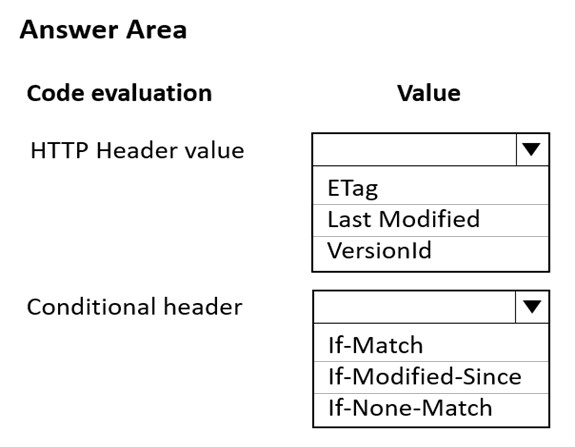
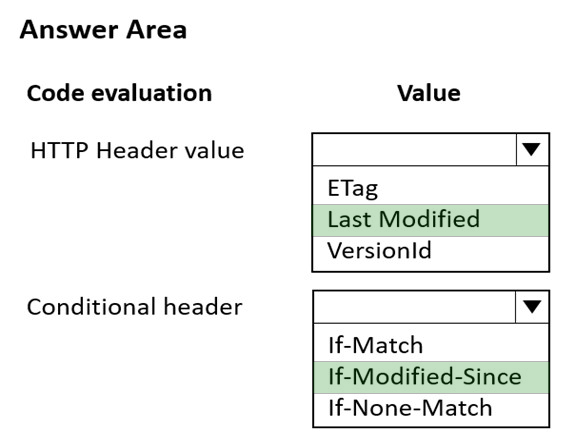
Box 1: Last Modified -
The Last-Modified response HTTP header contains a date and time when the origin server believes the resource was last modified. It is used as a validator to determine if the resource is the same as the previously stored one. Less accurate than an ETag header, it is a fallback mechanism.
Box 2: If-Modified-Since -
Conditional Header If-Modified-Since:
A DateTime value. Specify this header to perform the operation only if the resource has been modified since the specified time.
Incorrect:
Not ETag/If-Match -
Conditional Header If-Match:
An ETag value. Specify this header to perform the operation only if the resource's ETag matches the value specified. For versions 2011-08-18 and newer, the
ETag can be specified in quotes.
Reference:
https://developer.mozilla.org/en-US/docs/Web/HTTP/Headers/Last-Modified https://docs.microsoft.com/en-us/rest/api/storageservices/specifying-conditional-headers-for-blob-service-operations
Question:108
An organization deploys a blob storage account. Users take multiple snapshots of the blob storage account over time.
You need to delete all snapshots of the blob storage account. You must not delete the blob storage account itself.
How should you complete the code segment? To answer, select the appropriate options in the answer area.
NOTE: Each correct selection is worth one point.
Hot Area:
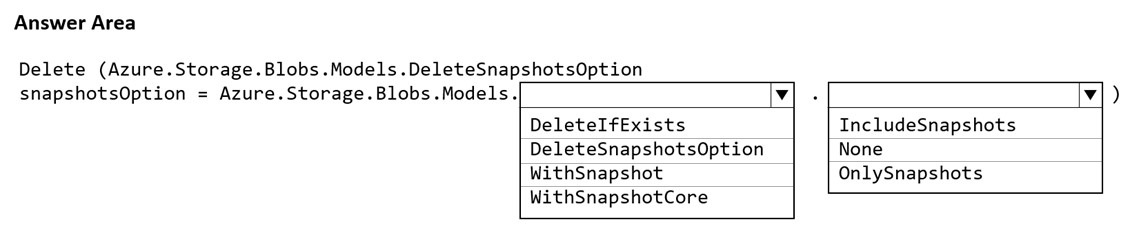
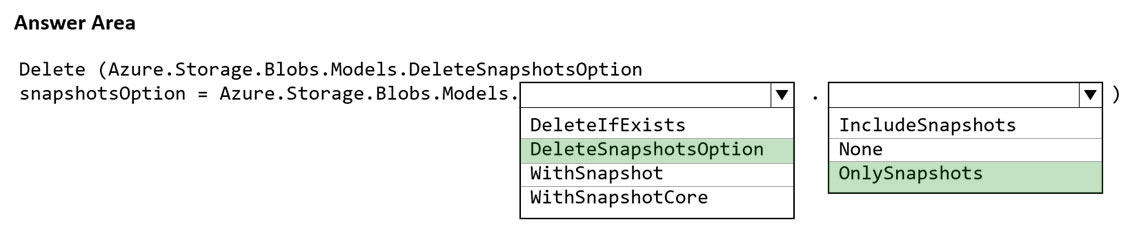
Box 1: DeleteSnapshotsOption -
Sample code in powershell:
//dont forget to add the include snapshots :)
await batchClient.DeleteBlobsAsync(listofURIforBlobs,
Azure.Storage.Blobs.Models.DeleteSnapshotsOption.IncludeSnapshots);
Sample code in .Net:
// Create a batch with three deletes
BlobBatchClient batchClient = service.GetBlobBatchClient();
BlobBatch batch = batchClient.CreateBatch();
batch.DeleteBlob(foo.Uri, DeleteSnapshotsOption.IncludeSnapshots); batch.DeleteBlob(bar.Uri, DeleteSnapshotsOption.OnlySnapshots); batch.DeleteBlob(baz.Uri);
// Submit the batch
batchClient.SubmitBatch(batch);
Box 2: OnlySnapshots -
Reference:
https://docs.microsoft.com/en-us/dotnet/api/overview/azure/storage.blobs.batch-readme https://stackoverflow.com/questions/39471212/programmatically-delete-azure-blob-storage-objects-in-bulks
Question:109
An organization deploys a blob storage account. Users take multiple snapshots of the blob storage account over time.
You need to delete all snapshots of the blob storage account. You must not delete the blob storage account itself.
How should you complete the code segment? To answer, select the appropriate options in the answer area.
NOTE: Each correct selection is worth one point.
Hot Area:
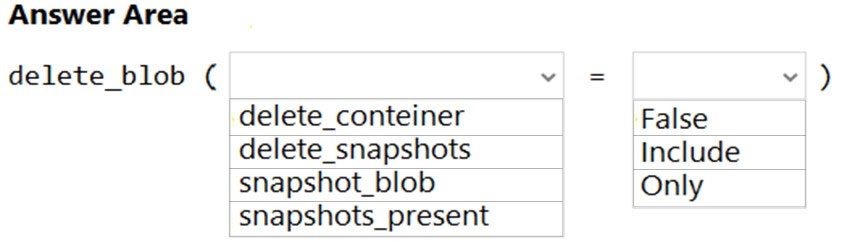
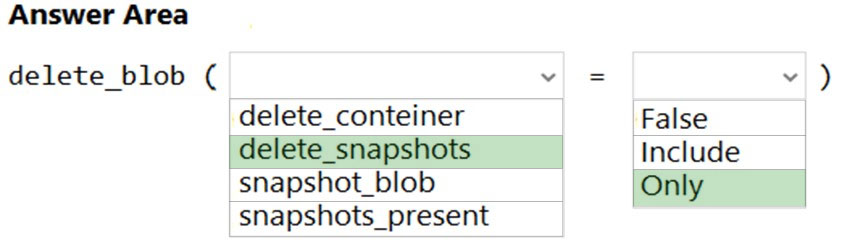
Box 1: delete_snapshots -
# Delete only the snapshot (blob itself is retained)
blob_client.delete_blob(delete_snapshots="only")
Box 2: only -
Reference:
https://github.com/Azure/azure-sdk-for-python/blob/main/sdk/storage/azure-storage-blob/samples/blob_samples_common.py
Question Set4
Question:110
You are developing a Java application that uses Cassandra to store key and value data. You plan to use a new Azure Cosmos DB resource and the Cassandra
API in the application. You create an Azure Active Directory (Azure AD) group named Cosmos DB Creators to enable provisioning of Azure Cosmos accounts, databases, and containers.
The Azure AD group must not be able to access the keys that are required to access the data.
You need to restrict access to the Azure AD group.
Which role-based access control should you use?
- A. DocumentDB Accounts Contributor
- B. Cosmos Backup Operator
- C. Cosmos DB Operator
- D. Cosmos DB Account Reader
Reference:
https://azure.microsoft.com/en-us/updates/azure-cosmos-db-operator-role-for-role-based-access-control-rbac-is-now-available/
Question:111
Note: This question is part of a series of questions that present the same scenario. Each question in the series contains a unique solution that might meet the stated goals. Some question sets might have more than one correct solution, while others might not have a correct solution.
After you answer a question in this section, you will NOT be able to return to it. As a result, these questions will not appear in the review screen.
You are developing a website that will run as an Azure Web App. Users will authenticate by using their Azure Active Directory (Azure AD) credentials.
You plan to assign users one of the following permission levels for the website: admin, normal, and reader. A user's Azure AD group membership must be used to determine the permission level.
You need to configure authorization.
Solution: Configure the Azure Web App for the website to allow only authenticated requests and require Azure AD log on.
Does the solution meet the goal?
- A. Yes
- B. No
Reference:
https://blogs.msdn.microsoft.com/waws/2017/03/13/azure-app-service-authentication-aad-groups/
Question:112
Note: This question is part of a series of questions that present the same scenario. Each question in the series contains a unique solution that might meet the stated goals. Some question sets might have more than one correct solution, while others might not have a correct solution.
After you answer a question in this section, you will NOT be able to return to it. As a result, these questions will not appear in the review screen.
You are developing a website that will run as an Azure Web App. Users will authenticate by using their Azure Active Directory (Azure AD) credentials.
You plan to assign users one of the following permission levels for the website: admin, normal, and reader. A user's Azure AD group membership must be used to determine the permission level.
You need to configure authorization.
Solution:
✑ Create a new Azure AD application. In the application's manifest, set value of the groupMembershipClaims option to All.
✑ In the website, use the value of the groups claim from the JWT for the user to determine permissions.
Does the solution meet the goal?
- A. Yes
- B. No
1. Go to Azure Active Directory to configure the Manifest. Click on Azure Active Directory, and go to App registrations to find your application:
2. Click on your application (or search for it if you have a lot of apps) and edit the Manifest by clicking on it.
3. Locate the ג€groupMembershipClaimsג€ setting. Set its value to either ג€SecurityGroupג€ or ג€Allג€. To help you decide which:
✑ ג€SecurityGroupג€ - groups claim will contain the identifiers of all security groups of which the user is a member.
✑ ג€Allג€ - groups claim will contain the identifiers of all security groups and all distribution lists of which the user is a member
Now your application will include group claims in your manifest and you can use this fact in your code.
Reference:
https://blogs.msdn.microsoft.com/waws/2017/03/13/azure-app-service-authentication-aad-groups/
Question:113
Note: This question is part of a series of questions that present the same scenario. Each question in the series contains a unique solution that might meet the stated goals. Some question sets might have more than one correct solution, while others might not have a correct solution.
After you answer a question in this section, you will NOT be able to return to it. As a result, these questions will not appear in the review screen.
You are developing a website that will run as an Azure Web App. Users will authenticate by using their Azure Active Directory (Azure AD) credentials.
You plan to assign users one of the following permission levels for the website: admin, normal, and reader. A user's Azure AD group membership must be used to determine the permission level.
You need to configure authorization.
Solution:
✑ Create a new Azure AD application. In the application's manifest, define application roles that match the required permission levels for the application.
✑ Assign the appropriate Azure AD group to each role. In the website, use the value of the roles claim from the JWT for the user to determine permissions.
Does the solution meet the goal?
- A. Yes
- B. No
1. Go to Azure Active Directory to configure the Manifest. Click on Azure Active Directory, and go to App registrations to find your application:
2. Click on your application (or search for it if you have a lot of apps) and edit the Manifest by clicking on it.
3. Locate the ג€groupMembershipClaimsג€ setting. Set its value to either ג€SecurityGroupג€ or ג€Allג€. To help you decide which:
✑ ג€SecurityGroupג€ - groups claim will contain the identifiers of all security groups of which the user is a member.
✑ ג€Allג€ - groups claim will contain the identifiers of all security groups and all distribution lists of which the user is a member
Now your application will include group claims in your manifest and you can use this fact in your code.
Reference:
https://blogs.msdn.microsoft.com/waws/2017/03/13/azure-app-service-authentication-aad-groups/
Question:114
You are developing an application to securely transfer data between on-premises file systems and Azure Blob storage. The application stores keys, secrets, and certificates in Azure Key Vault. The application uses the Azure Key Vault APIs.
The application must allow recovery of an accidental deletion of the key vault or key vault objects. Key vault objects must be retained for 90 days after deletion.
You need to protect the key vault and key vault objects.
Which Azure Key Vault feature should you use? To answer, drag the appropriate features to the correct actions. Each feature may be used once, more than once, or not at all. You may need to drag the split bar between panes or scroll to view content.
NOTE: Each correct selection is worth one point.
Select and Place:
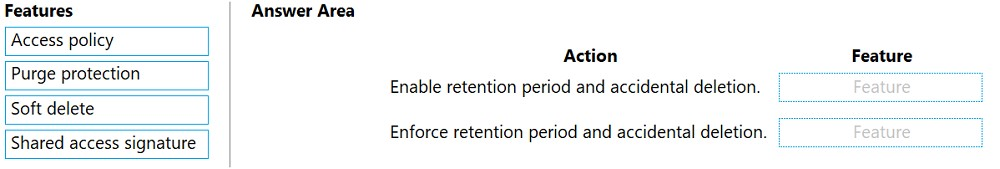
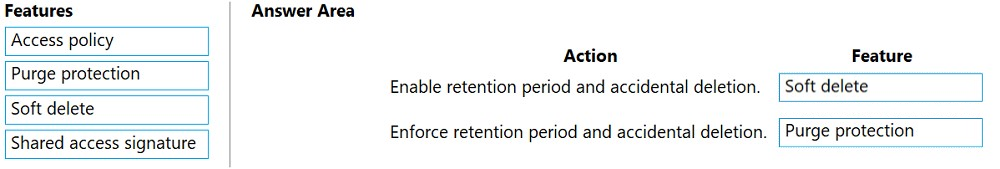
Box 1: Soft delete -
When soft-delete is enabled, resources marked as deleted resources are retained for a specified period (90 days by default). The service further provides a mechanism for recovering the deleted object, essentially undoing the deletion.
Box 2: Purge protection -
Purge protection is an optional Key Vault behavior and is not enabled by default. Purge protection can only be enabled once soft-delete is enabled.
When purge protection is on, a vault or an object in the deleted state cannot be purged until the retention period has passed. Soft-deleted vaults and objects can still be recovered, ensuring that the retention policy will be followed.
Reference:
https://docs.microsoft.com/en-us/azure/key-vault/general/soft-delete-overview
Question:115
You provide an Azure API Management managed web service to clients. The back-end web service implements HTTP Strict Transport Security (HSTS).
Every request to the backend service must include a valid HTTP authorization header.
You need to configure the Azure API Management instance with an authentication policy.
Which two policies can you use? Each correct answer presents a complete solution.
NOTE: Each correct selection is worth one point.
- A. Basic Authentication
- B. Digest Authentication
- C. Certificate Authentication
- D. OAuth Client Credential Grant
Question:116
You are developing an ASP.NET Core website that can be used to manage photographs which are stored in Azure Blob Storage containers.
Users of the website authenticate by using their Azure Active Directory (Azure AD) credentials.
You implement role-based access control (RBAC) role permissions on the containers that store photographs. You assign users to RBAC roles.
You need to configure the website's Azure AD Application so that user's permissions can be used with the Azure Blob containers.
How should you configure the application? To answer, drag the appropriate setting to the correct location. Each setting can be used once, more than once, or not at all. You may need to drag the split bar between panes or scroll to view content.
NOTE: Each correct selection is worth one point.
Select and Place:
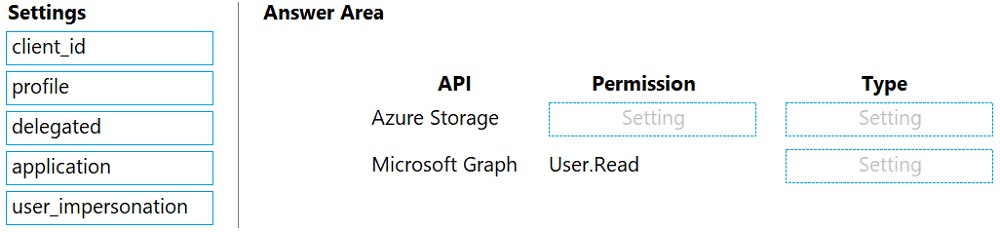
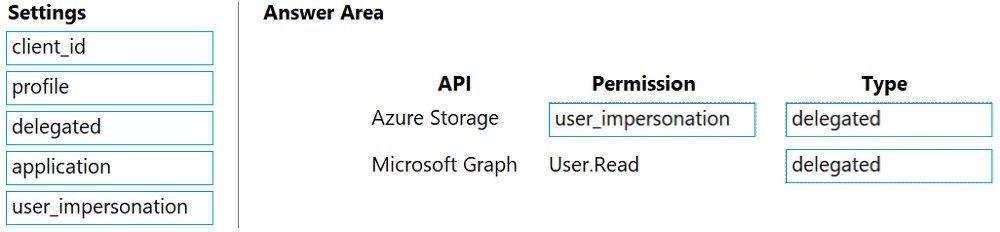
Box 1: user_impersonation -
Box 2: delegated -
Example:
1. Select the API permissions section
2. Click the Add a permission button and then:
Ensure that the My APIs tab is selected
3. In the list of APIs, select the API TodoListService-aspnetcore.
4. In the Delegated permissions section, ensure that the right permissions are checked: user_impersonation.
5. Select the Add permissions button.
Box 3: delegated -
Example -
1. Select the API permissions section
2. Click the Add a permission button and then,
Ensure that the Microsoft APIs tab is selected
3. In the Commonly used Microsoft APIs section, click on Microsoft Graph
4. In the Delegated permissions section, ensure that the right permissions are checked: User.Read. Use the search box if necessary.
5. Select the Add permissions button
Reference:
https://docs.microsoft.com/en-us/samples/azure-samples/active-directory-dotnet-webapp-webapi-openidconnect-aspnetcore/calling-a-web-api-in-an-aspnet-core- web-application-using-azure-ad/
Question:117
HOTSPOT -
You are developing an ASP.NET Core app that includes feature flags which are managed by Azure App Configuration. You create an Azure App Configuration store named AppFeatureFlagStore that contains a feature flag named Export.
You need to update the app to meet the following requirements:
✑ Use the Export feature in the app without requiring a restart of the app.
✑ Validate users before users are allowed access to secure resources.
✑ Permit users to access secure resources.
How should you complete the code segment? To answer, select the appropriate options in the answer area.
NOTE: Each correct selection is worth one point.
Hot Area: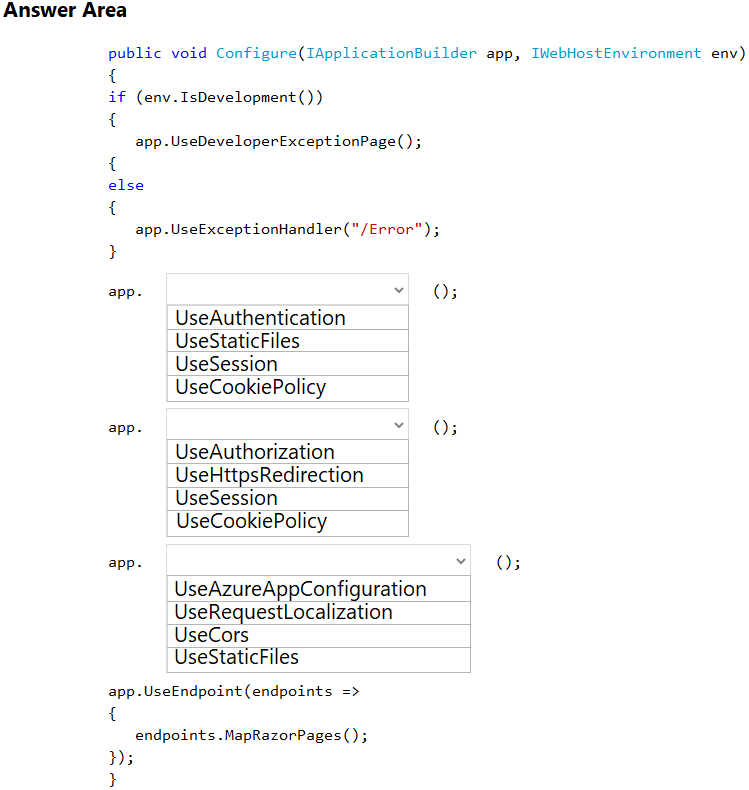
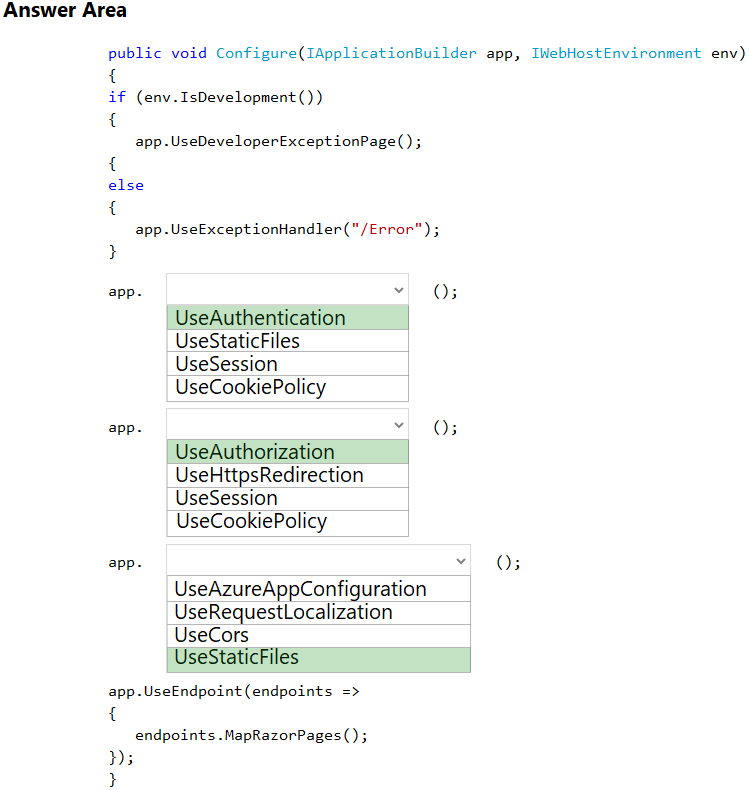
Box 1: UseAuthentication -
Need to validate users before users are allowed access to secure resources.
UseAuthentication adds the AuthenticationMiddleware to the specified IApplicationBuilder, which enables authentication capabilities.
Box 2: UseAuthorization -
Need to permit users to access secure resources.
UseAuthorization adds the AuthorizationMiddleware to the specified IApplicationBuilder, which enables authorization capabilities.
Box 3: UseStaticFiles -
Need to use the Export feature in the app without requiring a restart of the app.
UseStaticFiles enables static file serving for the current request path
Reference:
https://docs.microsoft.com/en-us/dotnet/api/microsoft.aspnetcore.builder.iapplicationbuilder?view=aspnetcore-5.0
Question:118
You have an application that includes an Azure Web app and several Azure Function apps. Application secrets including connection strings and certificates are stored in Azure Key Vault.
Secrets must not be stored in the application or application runtime environment. Changes to Azure Active Directory (Azure AD) must be minimized.
You need to design the approach to loading application secrets.
What should you do?
- A. Create a single user-assigned Managed Identity with permission to access Key Vault and configure each App Service to use that Managed Identity.
- B. Create a single Azure AD Service Principal with permission to access Key Vault and use a client secret from within the App Services to access Key Vault.
- C. Create a system assigned Managed Identity in each App Service with permission to access Key Vault.
- D. Create an Azure AD Service Principal with Permissions to access Key Vault for each App Service and use a certificate from within the App Services to access Key Vault.
Key Vault references currently only support system-assigned managed identities. User-assigned identities cannot be used.
Reference:
https://docs.microsoft.com/en-us/azure/app-service/app-service-key-vault-references
Question:119
Note: This question is part of a series of questions that present the same scenario. Each question in the series contains a unique solution that might meet the stated goals. Some question sets might have more than one correct solution, while others might not have a correct solution.
After you answer a question in this section, you will NOT be able to return to it. As a result, these questions will not appear in the review screen.
You are developing a medical records document management website. The website is used to store scanned copies of patient intake forms.
If the stored intake forms are downloaded from storage by a third party, the contents of the forms must not be compromised.
You need to store the intake forms according to the requirements.
Solution:
1. Create an Azure Key Vault key named skey.
2. Encrypt the intake forms using the public key portion of skey.
3. Store the encrypted data in Azure Blob storage.
Does the solution meet the goal?
- A. Yes
- B. No
Question:120
Note: This question is part of a series of questions that present the same scenario. Each question in the series contains a unique solution that might meet the stated goals. Some question sets might have more than one correct solution, while others might not have a correct solution.
After you answer a question in this section, you will NOT be able to return to it. As a result, these questions will not appear in the review screen.
You are developing a medical records document management website. The website is used to store scanned copies of patient intake forms.
If the stored intake forms are downloaded from storage by a third party, the contents of the forms must not be compromised.
You need to store the intake forms according to the requirements.
Solution:
1. Create an Azure Cosmos DB database with Storage Service Encryption enabled.
2. Store the intake forms in the Azure Cosmos DB database.
Does the solution meet the goal?
- A. Yes
- B. No

