Creating a Simple PLINQ Query
PLINQ-Parallel LINQ:-It is the parallel implementation of LINQ, in which a query can be executed by using multiple processors.
A simple PLIQ query works on a large collection of data. This implies that on a small collection of data, the effect of a PLINQ is not visible.
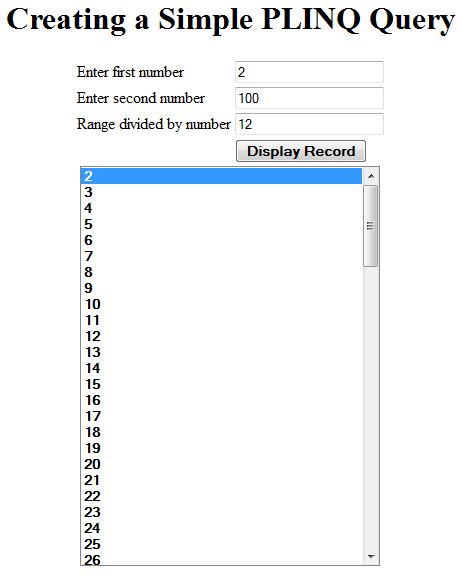
Now, we add the Default.aspx page and write the following code:
Now, double click on Display Record button and write the following code:-
Now run the application and click on Display Record button and get output.
A simple PLIQ query works on a large collection of data. This implies that on a small collection of data, the effect of a PLINQ is not visible.
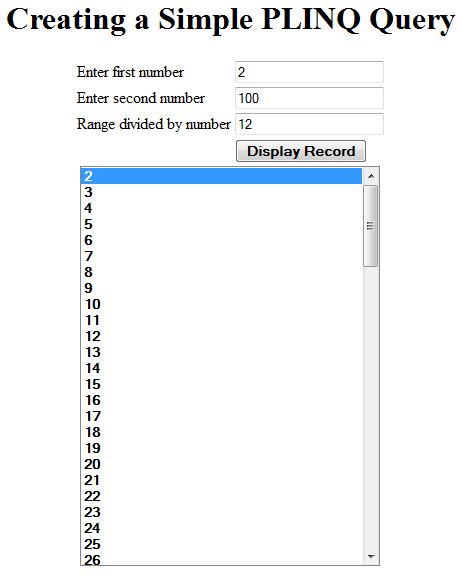
Now, we add the Default.aspx page and write the following code:
<%@ Page Language="C#" AutoEventWireup="true" CodeFile="Default.aspx.cs" Inherits="Default" %> <!DOCTYPE html> <html xmlns="http://www.w3.org/1999/xhtml"> <head runat="server"> <title></title> </head> <body> <form id="form1" runat="server"> <center> <div> <h1>Creating a Simple PLINQ Query</h1> <table> <tr> <td>Enter first number </td> <td> <asp:TextBox ID="txtFirstNo" runat="server"></asp:TextBox> </td> </tr> <tr> <td>Enter second number </td> <td> <asp:TextBox ID="txtSecondNo" runat="server"></asp:TextBox></td> </tr> <tr> <td>Range divided by number </td> <td><asp:TextBox ID="txtRangeNo" runat="server"></asp:TextBox> </td> </tr> <tr> <td> </td> <td> <asp:Button ID="btnDisplayRecord" runat="server" Text="Display Record" Font-Bold="true" OnClick="btnDisplayRecord_Click" /> </td> </tr> </table> <asp:ListBox ID="lbDetail" runat="server" Width="300px" Height="400px" Font-Bold="true"></asp:ListBox> </div> </center> </form> </body> </html>
Now, double click on Display Record button and write the following code:-
using System; using System.Collections.Generic; using System.Linq; using System.Web; using System.Web.UI; using System.Web.UI.WebControls; public partial class Default : System.Web.UI.Page { protected void Page_Load(object sender, EventArgs e) { } protected void btnDisplayRecord_Click(object sender, EventArgs e) { lbDetail.Items.Clear(); int firstno, secondno, rangeno; firstno = Convert.ToInt32(txtFirstNo.Text); secondno = Convert.ToInt32(txtSecondNo.Text); rangeno = Convert.ToInt32(txtRangeNo.Text); var sourcedata = Enumerable.Range(firstno, secondno); var parallelQuery = from num in sourcedata.AsParallel().AsOrdered() where num % num == 0 select num; foreach (var data in parallelQuery) { if (data < secondno) { lbDetail.Items.Add(data.ToString()); } } } }
Now run the application and click on Display Record button and get output.