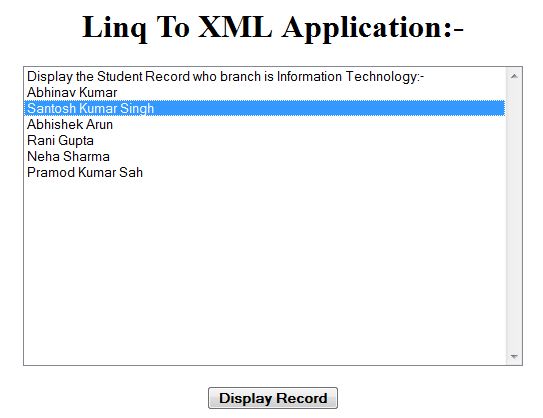Creating a LINQ to XML Application
We can display XML data as our output by using LINQ to XML Application.
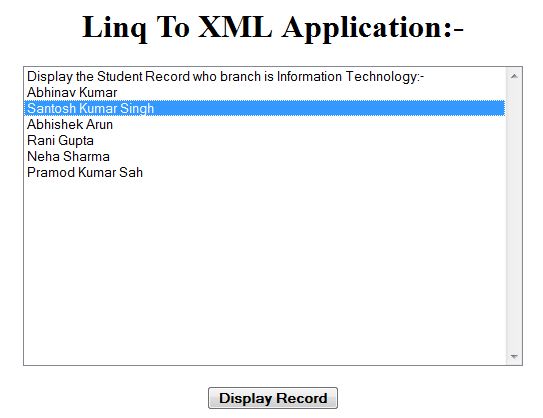
For this we add a Default.aspx page in our project and write the following code in our application:-
Double click on DisplayRecord button and write the below code:-
Now run the application and get output as following:-
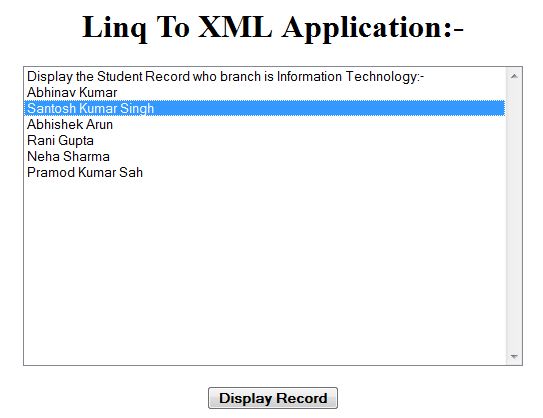
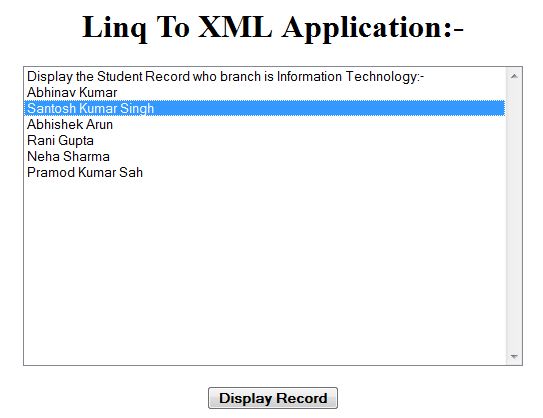
For this we add a Default.aspx page in our project and write the following code in our application:-
<%@ Page Language="C#" AutoEventWireup="true" CodeFile="Default.aspx.cs" Inherits="_Default" %> <!DOCTYPE html> <html xmlns="http://www.w3.org/1999/xhtml"> <head runat="server"> <title></title> </head> <body> <form id="form1" runat="server"> <center> <div> <h1>Linq To XML Application:-</h1> <asp:ListBox ID="lbDetail" runat="server" Height="300px" Width="400px"></asp:ListBox> <br /> <br /> <asp:Button ID="btnDisplayRecord" runat="server" Text="Display Record" Font-Bold="true" OnClick="btnDisplayRecord_Click" /> </div> </center> </form> </body> </html>
Double click on DisplayRecord button and write the below code:-
using System; using System.Collections.Generic; using System.Linq; using System.Web; using System.Web.UI; using System.Web.UI.WebControls; using System.Xml.Linq; public partial class _Default : System.Web.UI.Page { protected void Page_Load(object sender, EventArgs e) { } protected void btnDisplayRecord_Click(object sender, EventArgs e) { lbDetail.Items.Clear(); try { XElement Students = XElement.Parse ( @"<Students> <stu> <Rollno>3001</Rollno> <Name>Abhinav Kumar</Name> <Branch>IT</Branch> </stu> <stu> <Rollno>3030</Rollno> <Name>Pramod Kumar Sah</Name> <Branch>CSE</Branch> </stu> <stu> <Rollno>3033</Rollno> <Name>Santosh Kumar Singh</Name> <Branch>IT</Branch> </stu> <stu> <Rollno>3031</Rollno> <Name>Pooja Kumari</Name> <Branch>ECE</Branch> </stu> <stu> <Rollno>3003</Rollno> <Name>Abhishek Arun</Name> <Branch>IT</Branch> </stu> <stu> <Rollno>3030</Rollno> <Name>Pramod Kumar Sah</Name> <Branch>CSE</Branch> </stu> <stu> <Rollno>2008</Rollno> <Name>Rani Gupta</Name> <Branch>IT</Branch> </stu> <stu> <Rollno>420</Rollno> <Name>Neha Sharma</Name> <Branch>IT</Branch> </stu> <stu> <Rollno>421</Rollno> <Name>Ajay Kumar</Name> <Branch>MCA</Branch> </stu> <stu> <Rollno>423</Rollno> <Name>Pramod Kumar Sah</Name> <Branch>IT</Branch> </stu> </Students> "); lbDetail.Items.Add("Display the Student Record who branch is Information Technology:- "); //var query = from stu1 in stu1.Elements("stu") where (string)stu.Element("Branch") = "IT" select stu.Element("Name"); var query = from student in Students.Elements("stu") where (string)student.Element("Branch") == "IT" select student.Element("Name"); foreach (var name in query) { lbDetail.Items.Add(name.Value); } } catch (Exception ex) { lbDetail.Items.Add(ex.Message); } } }
Now run the application and get output as following:-