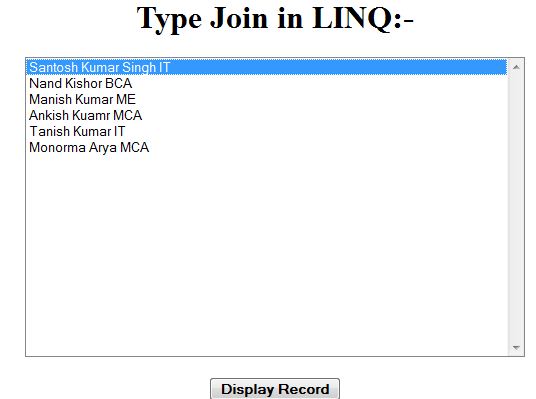Using Join clause
We can use the join clause to combine two source of data based on specific requirement:-
Now, we add the Default.aspx page and write the following code:
Now, double click on Display Record button and write the following code:-
Now, we run application and click on Display Record button and output will display according to our expectation.
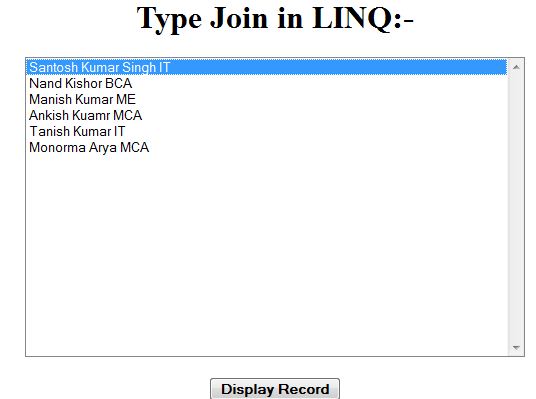
Now, we add the Default.aspx page and write the following code:
<%@ Page Language="C#" AutoEventWireup="true" CodeFile="Default.aspx.cs" Inherits="_Default" %> <!DOCTYPE html> <html xmlns="http://www.w3.org/1999/xhtml"> <head runat="server"> <title></title> </head> <body> <form id="form1" runat="server"> <center> <div> <h1>Type Join in LINQ:-</h1> <asp:ListBox ID="lbDetail" runat="server" Height="300px" Width="500px"></asp:ListBox> <br /> <br /> <asp:Button ID="btnDisplayRecord" runat="server" Text="Display Record" Font-Bold="true" OnClick="btnDisplayRecord_Click" /> </div> </center> </form> </body> </html>
Now, double click on Display Record button and write the following code:-
using System; using System.Collections.Generic; using System.Linq; using System.Web; using System.Web.UI; using System.Web.UI.WebControls; using System.Xml.Linq; public partial class _Default : System.Web.UI.Page { protected void Page_Load(object sender, EventArgs e) { } public class Student { public int Rollno; public string Name; } public class Record { public int Rollno; public string Branch; } protected void btnDisplayRecord_Click(object sender, EventArgs e) { lbDetail.Items.Clear(); var students = new List<Student>() { new Student{Rollno=1001,Name="Santosh Kumar Singh"}, new Student{Rollno=1002,Name="Nand Kishor"}, new Student{Rollno=1003,Name="Manish Kumar"}, new Student{Rollno=1004,Name="Ankish Kuamr"}, new Student{Rollno=1005,Name="Tanish Kumar"}, new Student{Rollno=1006,Name="Monorma Arya"}, }; var records = new List<Record>() { new Record {Rollno=1001,Branch="IT"}, new Record {Rollno=1002,Branch="BCA"}, new Record {Rollno=1003,Branch="ME"}, new Record {Rollno=1004,Branch="MCA"}, new Record {Rollno=1005,Branch="IT"}, new Record {Rollno=1006,Branch="MCA"}, new Record {Rollno=1007,Branch="ECE"}, }; var query = from s in students join r in records on s.Rollno equals r.Rollno select new { s.Name, r.Branch }; foreach (var data in query) { lbDetail.Items.Add(data.Name.ToString() + " " + data.Branch.ToString()); } } }
Now, we run application and click on Display Record button and output will display according to our expectation.