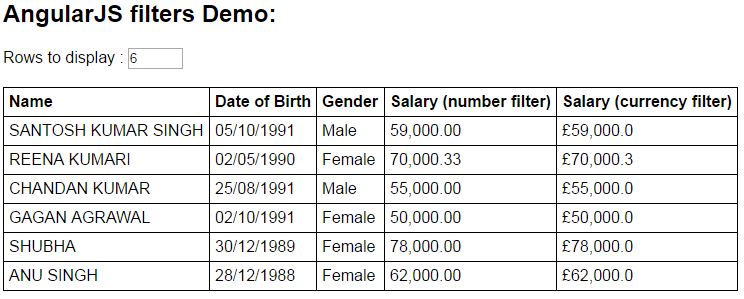AngularJS filters:-
Filters are used to change modify the data and can be clubbed in expression or directives using pipe character.
Filters in angular can do 3 different things
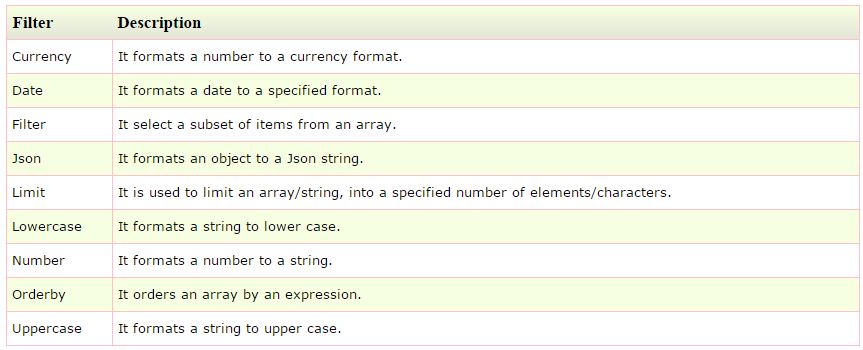
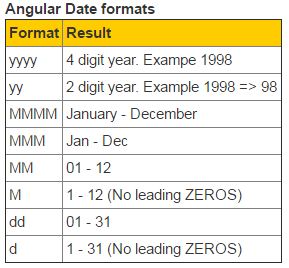
Filters can be used with a binding expression or a directive To apply a filter use pipe (|) character
Syntax:-
limitTo filter:- Can be used to limit the number of rows or characters in a string. Syntax:-
Example:- First create javascript file and give name Script.js as following:
Demo.html page
Out Put: Browse the Demo.html and get the out put as shown in below image:
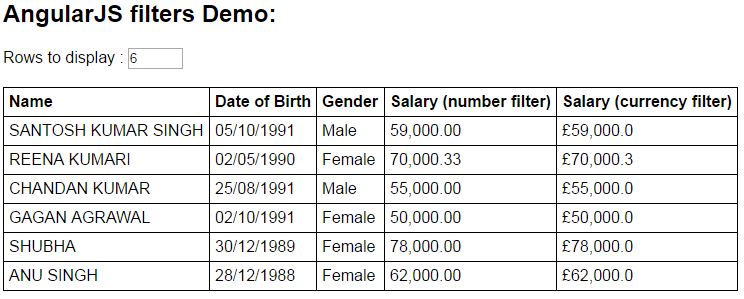
Filters in angular can do 3 different things
- Format data
- Sort data
- Filter data
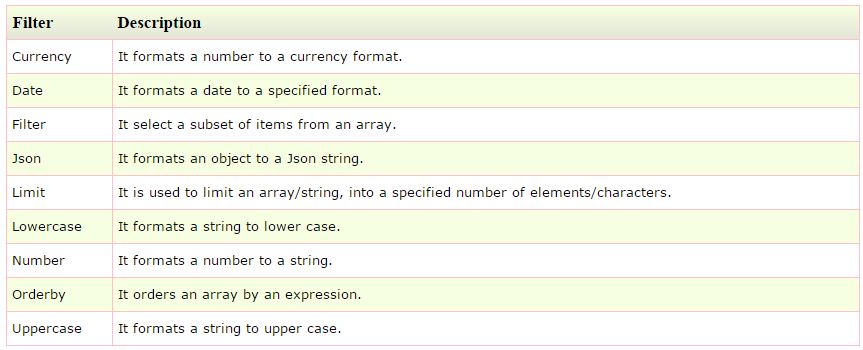
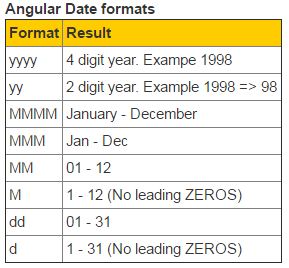
Filters can be used with a binding expression or a directive To apply a filter use pipe (|) character
Syntax:-
{{ expression | filterName:parameter }}
limitTo filter:- Can be used to limit the number of rows or characters in a string. Syntax:-
{{ expression | limitTo : limit : begin}}
Example:- First create javascript file and give name Script.js as following:
var app = angular .module("myModule", []) .controller("myController", function ($scope) { var employees = [ { name: "Santosh Kumar Singh", dateOfBirth: new Date("October 5, 1991"), gender: "Male", salary: 59000 }, { name: "Reena Kumari", dateOfBirth: new Date("May 02, 1990"), gender: "Female", salary: 70000.325 }, { name: "Chandan Kumar", dateOfBirth: new Date("August 25, 1991"), gender: "Male", salary: 55000 }, { name: "Gagan Agrawal", dateOfBirth: new Date("October 2, 1991"), gender: "Female", salary: 50000 }, { name: "Shubha", dateOfBirth: new Date("December 30, 1989"), gender: "Female", salary: 78000 }, { name: "Anu Singh", dateOfBirth: new Date("December 28, 1988"), gender: "Female", salary: 62000 } ]; $scope.employees = employees; $scope.rowCount = 3; });
Demo.html page
<!DOCTYPE html> <html xmlns="http://www.w3.org/1999/xhtml"> <head> <title></title> <script src="angular.min.js"></script> <script src="Script.js"></script> <link href="Styles.css" rel="stylesheet" /> <style> body { font-family: Arial; } table { border-collapse: collapse; } td { border: 1px solid black; padding: 5px; } th { border: 1px solid black; padding: 5px; text-align: left; } </style> </head> <body ng-app="myModule"> <h2> AngularJS filters Demo:</h2> <div ng-controller="myController"> Rows to display : <input type="number" step="1" ng-model="rowCount" max="6" min="0" /> <br /><br /> <table> <thead> <tr> <th>Name</th> <th>Date of Birth</th> <th>Gender</th> <th>Salary (number filter)</th> <th>Salary (currency filter)</th> </tr> </thead> <tbody> <tr ng-repeat="employee in employees | limitTo:rowCount"> <td> {{ employee.name | uppercase }} </td> <td> {{ employee.dateOfBirth | date:"dd/MM/yyyy" }} </td> <td> {{ employee.gender }} </td> <td> {{ employee.salary | number:2 }} </td> <td> {{ employee.salary | currency : "£" : 1 }} </td> </tr> </tbody> </table> </div> </body> </html>
Out Put: Browse the Demo.html and get the out put as shown in below image: