Angular layout template:-
The layout page for our example should be as shown below.
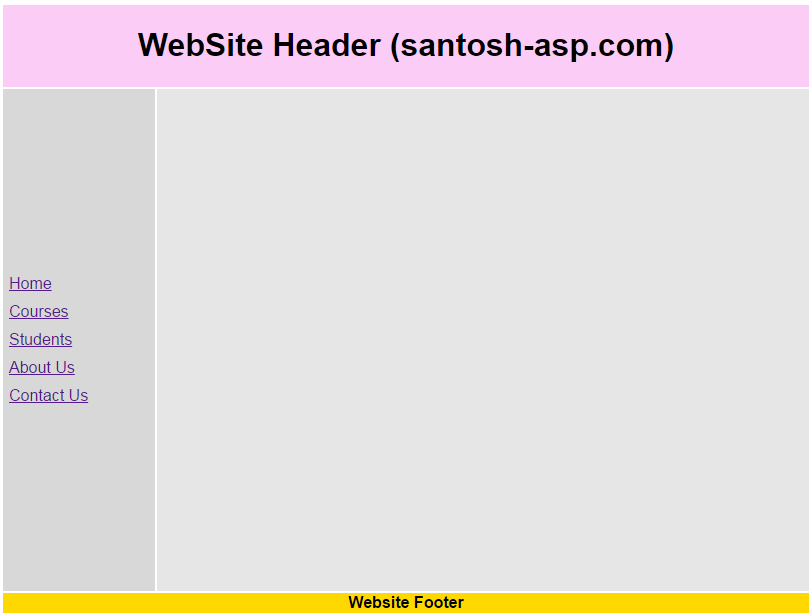
How to create Layout templete:-
Step (1):- Copy and paste the following HTML in the body section of the page.
<!DOCTYPE html>
<html xmlns="http://www.w3.org/1999/xhtml" ng-app="Demo">
<head>
<title></title>
<script src="angular.min.js"></script>
<script src="https://ajax.googleapis.com/ajax/libs/angularjs/X.Y.Z/angular-route.js"></script>
<style>
.header {
width: 800px;
height: 80px;
text-align: center;
background-color: #fbccf5;
}
.footer {
background-color: #ffd800;
text-align: center;
}
.leftMenu {
height: 500px;
background-color: #D8D8D8;
width: 150px;
}
.mainContent {
height: 500px;
background-color: #E6E6E6;
width: 650px;
}
a{
display:block;
padding:5px
}
</style>
</head>
<body>
<table style="font-family: Arial">
<tr>
<td colspan="2" class="header">
<h1>
WebSite Header (santosh-asp.com)
</h1>
</td>
</tr>
<tr>
<td class="leftMenu">
<a href="#/home">Home</a>
<a href="#/courses">Courses</a>
<a href="#/students">Students</a>
<a href="#/aboutus">About Us</a>
<a href="#/contactus">Contact Us</a>
</td>
<td class="mainContent">
<ng-view></ng-view>
</td>
</tr>
<tr>
<td colspan="2" class="footer">
<b>Website Footer</b>
</td>
</tr>
</table>
</body>
</html>
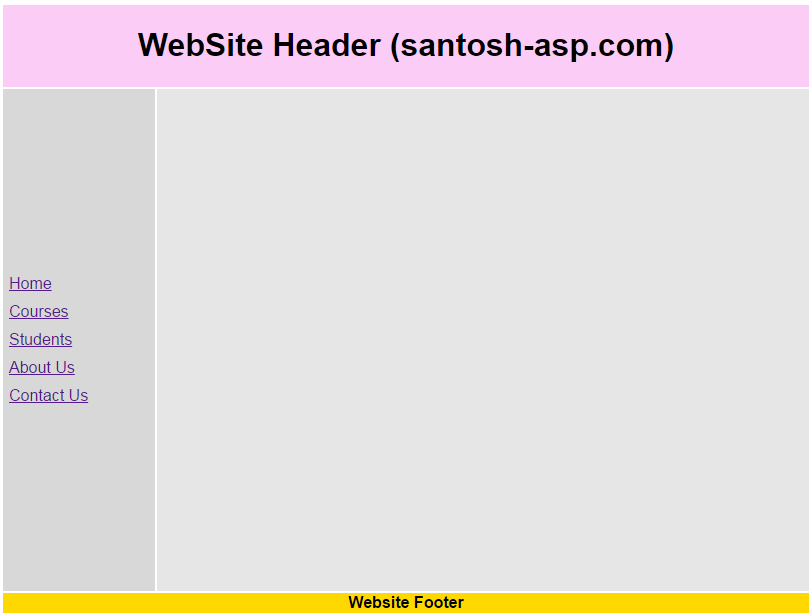
How to create Layout templete:-
Step (1):- Copy and paste the following HTML in the body section of the page.