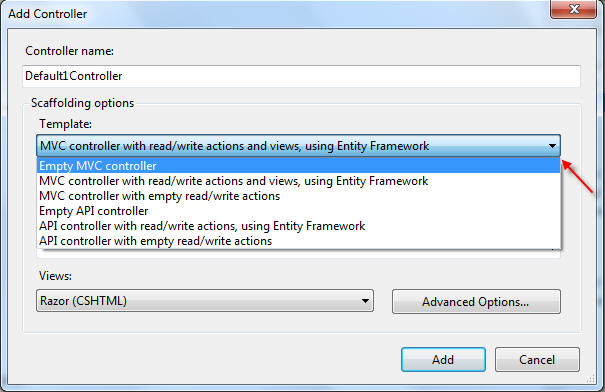You can select the scaffolding Template while adding the Add Controller option.
Empty MVC Controller
The empty controller template adds a Controller-derived class to the Controllers folder with the name you specify. The only action in the controller will be an Index action with no code inside. This template will not create any views.
Controller with Empty Read\Write Actions
This template adds a controller to your project with Index, Details, Create, Edit, and Delete actions. You have to add your own code to these actions and create the views for each action.
API Controller with Empty Read\Write Actions
This template adds controller that derived from ApiController base class. You can use this template when you want to build a Web API for your application.
Controller with Read/Write Actions and Views, Using Entity Framework
This template generates a controller with Index, Details, Create, Edit and Delete actions and also generates the required views and code to retrieve the data from a database. Scaffolding basically examines the model that you have selected and uses that information to build the views, actions and database access code.