COUNT() Function in SQL
The COUNT() function returns the number of rows that matches a specified criteria.
There are three types of syntax for COUNT() function:-
Now, we are using SQL SERVER. So, first of all we create table tblProduct and insert some products as shown in belwo.
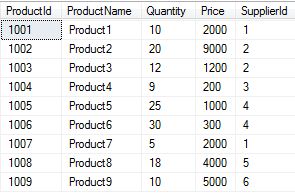
Example(1):-

Example(2):-

Example(3):-

There are three types of syntax for COUNT() function:-
--------------1st Syntax--------------- SELECT COUNT(column_name) FROM table_name --------------2nt Syntax--------------- SELECT COUNT(*) FROM table_name --------------3rd Syntax--------------- SELECT COUNT(DISTINCT column_name) FROM table_name
Now, we are using SQL SERVER. So, first of all we create table tblProduct and insert some products as shown in belwo.
CREATE TABLE tblProduct ( ProductId int primary key,ProductName varchar(100),Quantity int, Price int,SupplierId int ) ----------Insert some record---------- INSERT INTO tblProduct VALUES(1001,'Product1',10,2000,1) INSERT INTO tblProduct VALUES(1002,'Product2',20,9000,2) INSERT INTO tblProduct VALUES(1003,'Product3',12,1200,2) INSERT INTO tblProduct VALUES(1004,'Product4',9,200,3) INSERT INTO tblProduct VALUES(1005,'Product5',25,1000,4) INSERT INTO tblProduct VALUES(1006,'Product6',30,300,4) INSERT INTO tblProduct VALUES(1007,'Product7',5,2000,1) INSERT INTO tblProduct VALUES(1008,'Product8',18,4000,5) INSERT INTO tblProduct VALUES(1009,'Product9',10,5000,6)
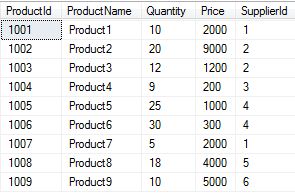
Example(1):-
SELECT COUNT(SupplierId)AS Total FROM tblProduct

Example(2):-
SELECT COUNT(*) AS TotalCoulumn FROM tblProduct

Example(3):-
SELECT COUNT(DISTINCT SupplierId) AS TotalSupplierId FROM tblProduct
