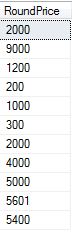ROUND() Function in SQL
The ROUND() function is used to round a numeric field to the number of decimals specified.
Syntax:-
Now, we are using SQL SERVER. So, first of all we create table tblProduct and insert some products as shown in belwo.
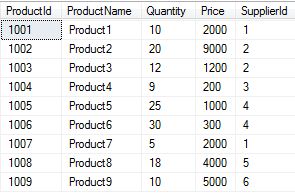
Example(1):-
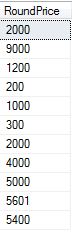
Syntax:-
SELECT ROUND(column_name,decimals) FROM table_name
Now, we are using SQL SERVER. So, first of all we create table tblProduct and insert some products as shown in belwo.
CREATE TABLE tblProduct ( ProductId int primary key,ProductName varchar(100),Quantity int, Price int,SupplierId int ) ----------Insert some record---------- INSERT INTO tblProduct VALUES(1001,'Product1',10,2000,1) INSERT INTO tblProduct VALUES(1002,'Product2',20,9000,2) INSERT INTO tblProduct VALUES(1003,'Product3',12,1200,2) INSERT INTO tblProduct VALUES(1004,'Product4',9,200,3) INSERT INTO tblProduct VALUES(1005,'Product5',25,1000,4) INSERT INTO tblProduct VALUES(1006,'Product6',30,300,4) INSERT INTO tblProduct VALUES(1007,'Product7',5,2000,1) INSERT INTO tblProduct VALUES(1008,'Product8',18,4000,5) INSERT INTO tblProduct VALUES(1009,'Product9',10,5000,6) INSERT INTO tblProduct VALUES(1010,'Product10',11,5600.54,3) INSERT INTO tblProduct VALUES(1011,'Product11',12,5400.46,8)
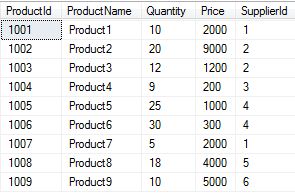
Example(1):-
SELECT ROUND(Price,0) AS RoundPrice FROM tblProduct