C# Class:
A class is like a blueprint of specific object. In the real world, every object has some color, shape and functionalities. For example, the luxury car Ferrari. Ferrari is an object of the luxury car type. The luxury car is a class that specify certain characteristic like speed, color, shape, interior etc. So any company that makes a car that meet those requirements is an object of the luxury car type. For example, every single car of BMW, lamborghini, cadillac are an object of the class called 'Luxury Car'. Here, 'Luxury Car' is a class and every single physical car is an object of the luxury car class.
Likewise, in object oriented programming, a class defines certain properties, fields, events, method etc. A class defines the kinds of data and the functionality their objects will have.
A class enables you to create your own custom types by grouping together variables of other types, methods and events.
In C#, a class can be defined by using the class keyword.
Class is collection of several thoughts, ideas, opinions in a single place. In class we can defined each and every thing according to user requirements.
Class is user defined data type.
Access modifier of class:- There are two type of access modifiers are applied on class.
a. public
b. internal
Default access modfier of class is Internal.
public class MyClass
{
public string myField = string.Empty;
public MyClass()
{
}
public void MyMethod(int parameter1, string parameter2)
{
Console.WriteLine("First Parameter {0}, second parameter {1}",
parameter1, parameter2);
}
public int MyAutoImplementedProperty { get; set; }
private int myPropertyVar;
public int MyProperty
{
get { return myPropertyVar; }
set { myPropertyVar = value; }
}
}
The following image shows the important building blocks of C# class.
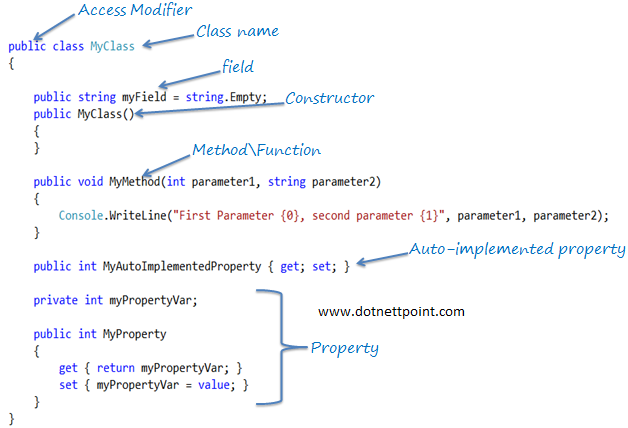
Access Modifiers:
Access modifiers are applied on the declaration of the class, method, properties, fields and other members. They define the accessibility of the class and its members. Public, private, protected and internal are access modifiers in C#. We will learn about it in the keyword section.
Field:
Field is a class level variable that can holds a value. Generally field members should have a private access modifier and used with a property.
Constructor:
A class can have parameterized or parameter less constructors. The constructor will be called when you create an instance of a class. Constructors can be defined by using an access modifier and class name: <access modifiers> <class name>(){ }
class MyClass
{
public MyClass()
{
}
}
Method:
A method can be defined using the following template:
{access modifier} {return type} MethodName({parameterType parameterName})
public void MyMethod(int parameter1, string parameter2)
{
// write your method code here..
}
Property:
A property can be defined using getters and setters, as below:
private int _myPropertyVar;
public int MyProperty
{
get { return _myPropertyVar; }
set { _myPropertyVar = value; }
}
Property encapsulates a private field. It provides getters (get{}) to retrieve the value of the underlying field and setters (set{}) to set the value of the underlying field. In the above example, _myPropertyVar is a private field which cannot be accessed directly. It will only be accessed via MyProperty. Thus, MyProperty encapsulates _myPropertyVar.
You can also apply some addition logic in get and set, as in the below example.
private int _myPropertyVar;
public int MyProperty
{
get {
return _myPropertyVar / 2;
}
set {
if (value > 100)
_myPropertyVar = 100;
else
_myPropertyVar = value; ;
}
}
Auto-implemented Property:
From C# 3.0 onwards, property declaration has been made easy if you don't want to apply some logic in get or set.
The following is an example of an auto-implemented property:
public int MyAutoImplementedProperty { get; set; }
Notice that there is no private backing field in the above property example. The backing field will be created automatically by the compiler. You can work with an automated property as you would with a normal property of the class. Automated-implemented property is just for easy declaration of the property when no additional logic is required in the property accessors.
Namespace:
Namespace is a container for a set of related classes and namespaces. Namespace is also used to give unique names to classes within the namespace name. Namespace and classes are represented using a dot (.).
In C#, namespace can be defined using the namespace keyword.
namespace CSharpTutorials
{
class MyClass
{
}
}
In the above example, the fully qualified class name of MyClass is CSharpTutorials.MyClass.
A namespace can contain other namespaces. Inner namespaces can be separated using (.).
namespace CSharpTutorials.Examples
{
class MyClassExample
{
}
}
In the above example, the fully qualified class name of MyClassExample is CSharpTutorials.Example.MyClassExample

Points to Remember :
- C# Class defines properties, fields, events, methods etc. An object is a instance of the class.
- Access modifiers defines the accessbility of a class e.g. public, private, protected or internal.
- Namespace can include one or more classes.
Learn about C# variables next.

