C# SortedList:
The SortedList collection stores key-value pairs in the ascending order of key by default. SortedList class implements IDictionary & ICollection interfaces, so elements can be accessed both by key and index.
C# includes two types of SortedList, generic SortedList and non-generic SortedList. Here, we will learn about non-generic SortedList.
Important Properties and Methods of SortedList:
| Property | Description |
|---|---|
| Capacity | Gets or sets the number of elements that the SortedList instance can store. |
| Count | Gets the number of elements actually contained in the SortedList. |
| IsFixedSize | Gets a value indicating whether the SortedList has a fixed size. |
| IsReadOnly | Gets a value indicating whether the SortedList is read-only. |
| Item | Gets or sets the element at the specified key in the SortedList. |
| Keys | Get list of keys of SortedList. |
| Values | Get list of values in SortedList. |
| Method | Description |
|---|---|
void Add(object key, object value) |
Add key-value pairs into SortedList. |
void Remove(object key) |
Removes element with the specified key. |
void RemoveAt(int index) |
Removes element at the specified index. |
bool Contains(object key) |
Checks whether specified key exists in SortedList. |
void Clear() |
Removes all the elements from SortedList. |
object GetByIndex(int index)
|
Returns the value by index stored in internal array |
object GetKey(int index)
|
Returns the key stored at specified index in internal array |
int IndexOfKey(object key)
|
Returns an index of specified key stored in internal array |
int IndexOfValue(object value)
|
Returns an index of specified value stored in internal array |
Add elements in SortedList:
Use the Add() method to add key-value pairs into a SortedList.
Add() method signature: void Add(object key, object value)
Key cannot be null but value can be null. Also, datatype of all keys must be same, so that it can compare otherwise it will throw runtime exception.
SortedList sortedList1 = new SortedList();
sortedList1.Add(3, "Three");
sortedList1.Add(4, "Four");
sortedList1.Add(1, "One");
sortedList1.Add(5, "Five");
sortedList1.Add(2, "Two");
SortedList sortedList2 = new SortedList();
sortedList2.Add("one", 1);
sortedList2.Add("two", 2);
sortedList2.Add("three", 3);
sortedList2.Add("four", 4);
SortedList sortedList3 = new SortedList();
sortedList3.Add(1.5, 100);
sortedList3.Add(3.5, 200);
sortedList3.Add(2.4, 300);
sortedList3.Add(2.3, null);
sortedList3.Add(1.1, null);
SortedList collection sorts the elements everytime you add the elements. So if you debug the above example, you will find keys in ascending order even if they are added randomly, as below:
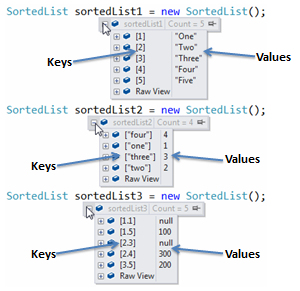
Please notice that sortedList2 sorts the key in alphabetical order for string key in the above image.
SortedList key can be of any data type, but you cannot add keys of different data types in the same SortedList. The following example will throw run time exception because we are trying to add the second item with a string key:
SortedList sortedList = new SortedList();
sortedList.Add(3, "Three");
sortedList.Add("Four", "Four"); // Throw exception: InvalidOperationException
sortedList.Add(1, "One");
sortedList.Add(8, "Five");
sortedList.Add(2, "Two");
Access SortedList:
SortedList can be accessed by index or key. Unlike other collection, SortedList requires key instead of index to access a value for that key.
SortedList sortedList = new SortedList();
sortedList.Add("one", 1);
sortedList.Add("two", 2);
sortedList.Add("three", 3);
sortedList.Add("four", "Four");
int i = (int) sortedList["one"];
int j = (int) sortedList["two"];
string str = (string) sortedList["four"];
Console.WriteLine(i);
Console.WriteLine(j);
Console.WriteLine(str);
2
Four
SortedList sortedList2 = new SortedList();
sortedList2.Add("one", 1);
sortedList2.Add("two", 2);
sortedList2.Add("three", 3);
sortedList2.Add("four", 4);
for (int i = 0; i < sortedList2.Count; i++)
{
Console.WriteLine("key: {0}, value: {1}",
sortedList2.GetKey(i), sortedList2.GetByIndex(i));
}
key: one, value: 1
key: three, value: 3
key: two, value: 2
Access SortedList using foreach loop:
The foreach statement in C# can be use to access the SortedList collection. SortedList element includes both key and value. so, type of element would be DictionaryEntry rather than type of key or value.
SortedList sortedList1 = new SortedList();
sortedList1.Add("one", 1);
sortedList1.Add("two", 2);
sortedList1.Add("three", 3);
sortedList1.Add("four", 4);
foreach(DictionaryEntry kvp in sortedList1 )
Console.WriteLine("key: {0}, value: {1}", kvp.Key , kvp.Value );
key: one, value: 1
key: three, value: 3
key: two, value: 2
Remove elements from SortedList:
Use the Remove() or RemoveAt() method to remove elements from a SortedList.
Remove() signature: void Remove(object key)
RemoveAt() signature: void RemoveAt(int index)
SortedList sortedList1 = new SortedList();
sortedList1.Add("one", 1);
sortedList1.Add("two", 2);
sortedList1.Add("three", 3);
sortedList1.Add("four", 4);
sortedList1.Remove("one");//removes element whose key is 'one'
sortedList1.RemoveAt(0);//removes element at zero index i.e first element: four
foreach(DictionaryEntry kvp in sortedList1 )
Console.WriteLine("key: {0}, value: {1}", kvp.Key , kvp.Value );
key: two, value: 2
Check for existing key in SortedList:
The Contains() & ContainsKey() methods determine whether the specified key exists in the SortedList collection or not.
Contains() signature: bool Contains(object key)
ContainsKey() signature: bool ContainsKey(object key)
The ContainsValue() method determines whether the specified value exists in the SortedList or not.
ContainValue() signature: bool ContainValue(object value)
SortedList sortedList = new SortedList();
sortedList.Add(3, "Three");
sortedList.Add(2, "Two");
sortedList.Add(4, "Four");
sortedList.Add(1, "One");
sortedList.Add(8, "Five");
sortedList.Contains(2); // returns true
sortedList.Contains(4); // returns true
sortedList.Contains(6); // returns false
sortedList.ContainsKey(2); // returns true
sortedList.ContainsKey(6); // returns false
sortedList.ContainsValue("One"); // returns true
sortedList.ContainsValue("Ten"); // returns false

Points to Remember :
- C# has generic and non-generic SortedList.
- SortedList stores the key-value pairs in ascending order of the key. Key must be unique and cannot be null whereas value can be null or duplicate.
- Non-generic SortedList stores keys and values of any data types. So values needs to be cast to appropriate data type.
- Key-value pair can be cast to DictionaryEntry.
- Access individual value using indexer. SortedList indexer accepts key to return value associated with it.
Visit MSDN for more information on the properties and methods of SortedList.

