Nullable Type in C#:
As you know, a value type cannot be assigned a null value. For example, int i = null will give you a compile time error.
C# 2.0 introduced nullable types that allow you to assign null to value type variables. You can declare nullable types using Nullable<t>
where T is a type.
Nullable<int> i = null;
A nullable type can represent the correct range of values for its underlying value type, plus an additional null value. For example, Nullable<int> can be assigned any value from -2147483648 to 2147483647, or a null value.
The Nullable types are instances of System.Nullable<T> struct. Think it as something like the following structure.
[Serializable]
public struct Nullable<T> where T : struct
{
public bool HasValue { get; }
public T Value { get; }
// other implementation
}
A nullable of type int is the same as an ordinary int plus a flag that says whether the int has a value or not (is null or not). All the rest is compiler magic that treats "null" as a valid value.
static void Main(string[] args)
{
Nullable<int> i = null;
if (i.HasValue)
Console.WriteLine(i.Value); // or Console.WriteLine(i)
else
Console.WriteLine("Null");
}
HasValue returns true if the object has been assigned a value; if it has not been assigned any value or has been assigned a null value, it will return false.
Accessing the value using NullableType.value will throw a runtime exception if nullable type is null or not assigned any value. For example, i.Value will throw an exception if i is null:
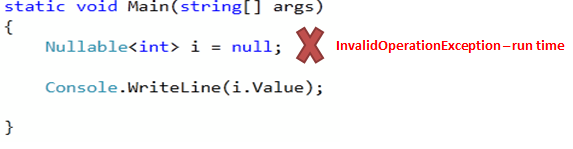
Use the GetValueOrDefault() method to get an actual value if it is not null and the default value if it is null. For example:
static void Main(string[] args)
{
Nullable<int> i = null;
Console.WriteLine(i.GetValueOrDefault());
}
Shorthand syntax for Nullable types:
You can use the '?' operator to shorthand the syntax e.g. int?, long? instead of using Nullable<T>.
int? i = null;
double? D = null;
?? operator:
Use the '??' operator to assign a nullable type to a non-nullable type.
int? i = null;
int j = i ?? 0;
Console.WriteLine(j);
In the above example, i is a nullable int and if you assign it to the non-nullable int j then it will throw a runtime exception if i is null. So to mitigate the risk of an exception, we have used the '??' operator to specify that if i is null then assign 0 to j.
Assignment Rules:
A nullable type has the same assignment rules as a value type. It must be assigned a value before using it if nullable types are declared in a function as local variables. If it is a field of any class then it will have a null value by default.
For example, the following nullable of int type is declared and used without assigning any value. The compiler will give "Use of unassigned local variable 'i'" error:
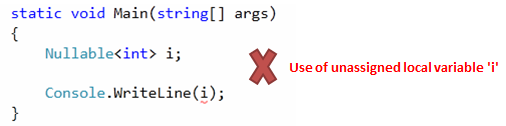
In the following example, a nullable of int type is a field of the class, so it will not give any error.
class MyClass
{
public Nullable<int> i;
}
class Program
{
static void Main(string[] args)
{
MyClass mycls = new MyClass();
if(mycls.i == null)
Console.WriteLine("Null");
}
}
Static Nullable helper class:
Null is considered to be less than any value. So comparison operators won't work against null. Consider the following example where i is neither less than j, greater than j nor equal to j:
static void Main(string[] args)
{
int? i = null;
int j = 10;
if (i < j)
Console.WriteLine("i < j");
else if( i > 10)
Console.WriteLine("i > j");
else if( i == 10)
Console.WriteLine("i == j");
else
Console.WriteLine("Could not compare");
}
Nullable static class is a helper class for Nullable types. It provides a compare method to compare nullable types. It also has a GetUnderlyingType method that returns the underlying type argument of nullable types.
static void Main(string[] args)
{
int? i = null;
int j = 10;
if (Nullable.Compare<int>(i, j) < 0)
Console.WriteLine("i < j");
else if (Nullable.Compare<int>(i, j) > 0)
Console.WriteLine("i > j");
else
Console.WriteLine("i = j");
}
Characteristics of Nullable types:
- Nullable types can only be used with value types.
- The Value property will throw an InvalidOperationException if value is null; otherwise it will return the value.
- The HasValue property returns true if the variable contains a value, or false if it is null.
- You can only use == and != operators with a nullable type. For other comparison use the Nullable static class.
- Nested nullable types are not allowed. Nullable<Nullable<int>> i; will give a compile time error.

Points to Remember :
- Nullable<T> type allows assignment of null to value types.
- ? operator is a shorthand syntax for Nullable types.
- Use value property to get the value of nullable type.
- Use HasValue property to check whether value is assigned to nullable type or not.
- Static Nullable class is a helper class to compare nullable types.
Visit MSDN for more information on Nullable<T> structure

