ASP.NET MVC Folder Structure:
We have created our first MVC 5 application in the previous section. Visual Studio creates the following folder structure for MVC application by default.
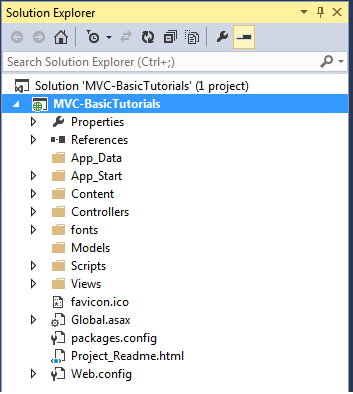
Let's see significance of each folder.
App_Data:
App_Data folder can contain application data files like LocalDB, .mdf files, xml files and other data related files. IIS will never serve files from App_Data folder.
App_Start:
App_Start folder can contain class files which will be executed when the application starts. Typically, these would be config files like AuthConfig.cs, BundleConfig.cs, FilterConfig.cs, RouteConfig.cs etc. MVC 5 includes BundleConfig.cs, FilterConfig.cs and RouteConfig.cs by default. We will see significance of these files later.
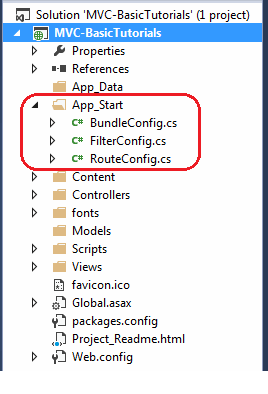
Content:
Content folder contains static files like css files, images and icons files. MVC 5 application includes bootstrap.css, bootstrap.min.css and Site.css by default.
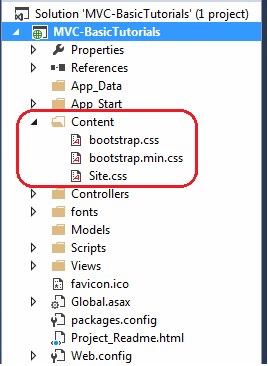
Controllers:
Controllers folder contains class files for the controllers. Controllers handles users' request and returns a response. MVC requires the name of all controller files to end with "Controller". You will learn about the controller in the next section.
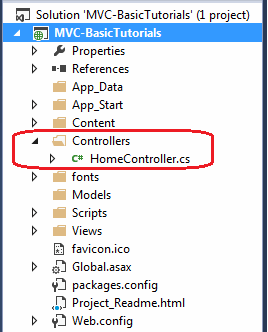
fonts:
Fonts folder contains custom font files for your application.
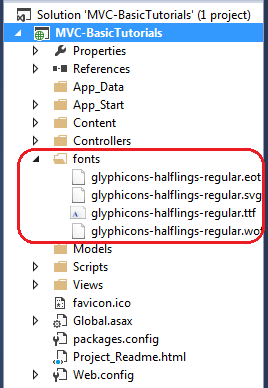
Models:
Models folder contains model class files. Typically model class includes public properties, which will be used by application to hold and manipulate application data.
Scripts:
Scripts folder contains JavaScript or VBScript files for the application. MVC 5 includes javascript files for bootstrap, jquery 1.10 and modernizer by default.
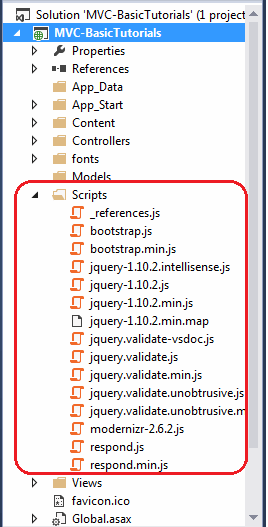
Views:
Views folder contains html files for the application. Typically view file is a .cshtml file where you write html and C# or VB.NET code.
Views folder includes separate folder for each controllers. For example, all the .cshtml files, which will be rendered by HomeController will be in View > Home folder.
Shared folder under View folder contains all the views which will be shared among different controllers e.g. layout files.
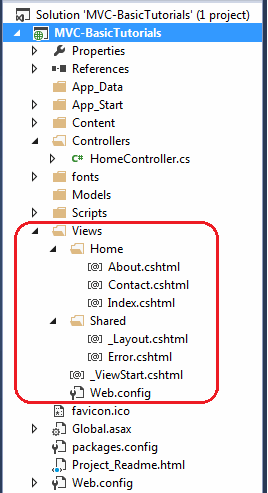
Additionally, MVC project also includes following configuration files:
Global.asax:
Global.asax allows you to write code that runs in response to application level events, such as Application_BeginRequest, application_start, application_error, session_start, session_end etc.
Packages.config:
Packages.config file is managed by NuGet to keep track of what packages and versions you have installed in the application.
Web.config:
Web.config file contains application level configurations.
Learn how MVC framework handles request using routing in the next section.

